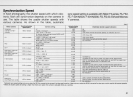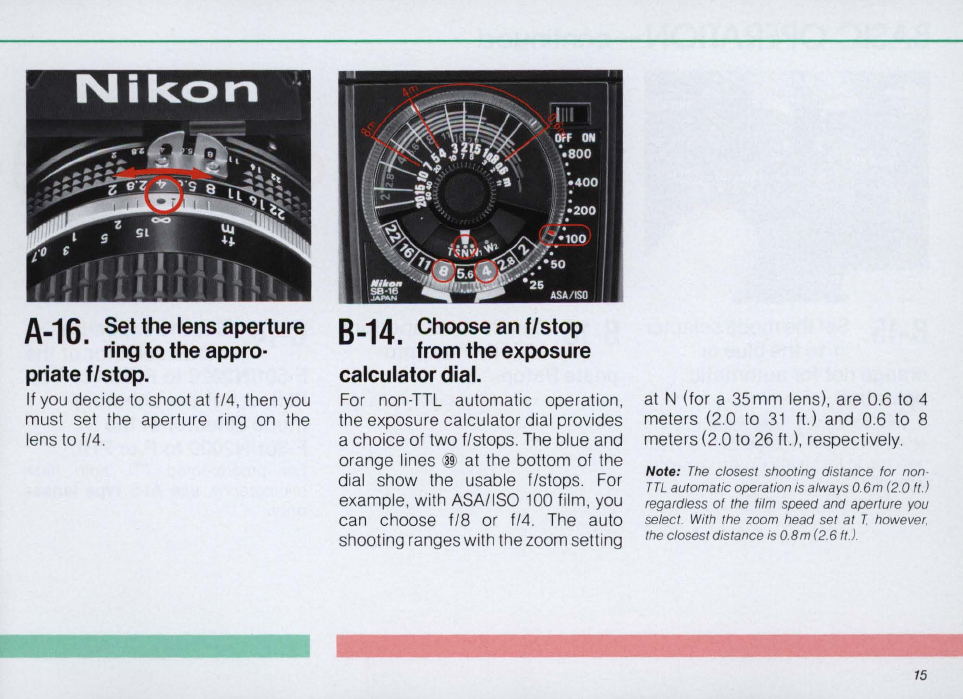
A-16
Set
the
lens
aperture
.
ring
to
the
appro·
priate
fI
stop.
If
you decide
to
shoot at f/4, then you
must s
et
the aperture ring
on
the
lens to
f/4 .
8-14.
Choose
an
f/stop
from
the
exposure
calculator
dial.
For non-TTL automatic operation,
the exposure calculator dial provides
a choice of two f/stops. The blue and
orange lines
@ at the bottom of the
dial show the usable f/stop
s.
For
example, with ASAIISO
100
film, you
can choose
f/8 or f/4. The auto
shooting ranges with the zoom setting
at N (tor a
35mm
lens
),
are 0.6
to
4
meters
(20
to
31
ft.) and 0.6 to 8
meters
(20
to 26
ft)
, respectively.
Note:
The
closest shooting distance for non-
TTL
automatic operation
is
always 0.
6m
12
.0 It.!
regardless
01
the film speed and aperture
you
select. With the zoom head set at
T.
however,
the closest distance
is
o.8m
12
.6
It
.!.
15