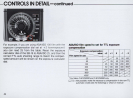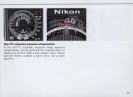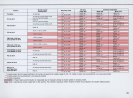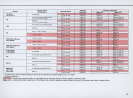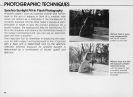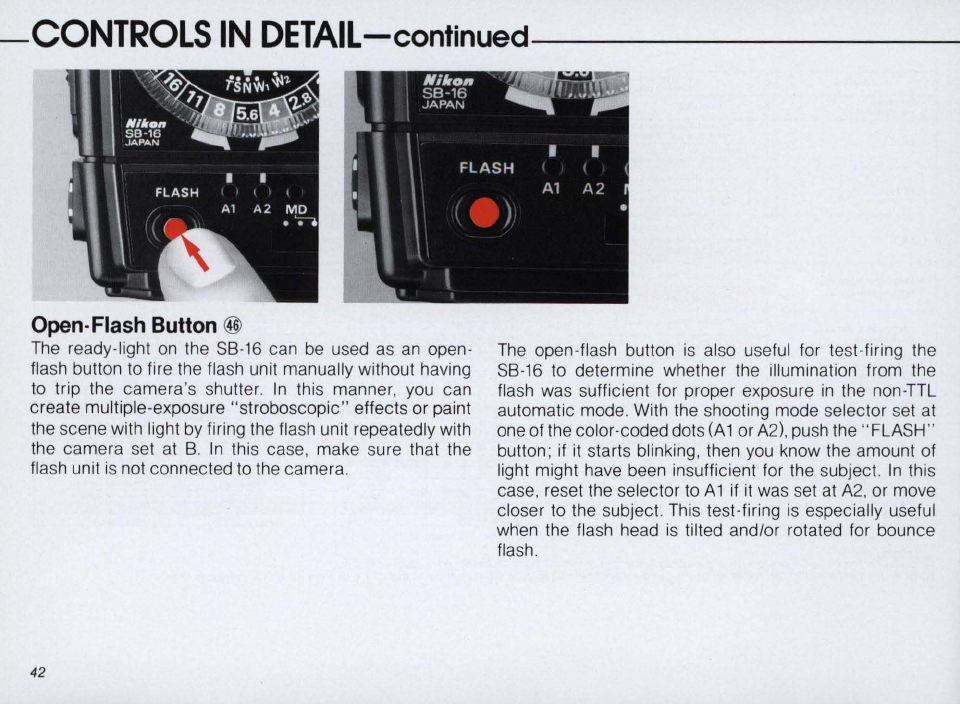
-CONTROLS
IN
DETAIL-continued---------
Open-
Flash
Button
@
The
ready-light
on
the
SB
-
16
can
be
used
as
an
open-
flash button
to
fire the flash unit manually without having
to
trip the camera's shutter.
In
this manner, you can
create multiple-exposure "stroboscopic" effects or paint
the scene with light by firing the flash unit repeatedly with
the camera set
at
B. In this case, make sure that the
flash unit
is
not connected
to
the camera.
42
The
open-flash button
is
also useful for test-firing the
SB-16
to
determine whether the illumination from the
flash was sufficient for proper exposure
in
the non -TTL
automatic mode. With the shooting mode selector set
at
one of the color-coded dots (A 1 or
A2),
push
the"
FLASH"
button; if
it
starts blinking, then you know the amount of
light might have been insufficient for the subject.
In
this
case, reset the
se
lector
to
A 1
if it
was set
at
A2
, or move
closer to the subject. This test-firing
is
especially useful
when the flash head
is
tilted and/or rotated for bounce
flash.