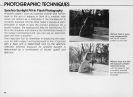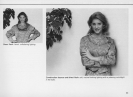In
the
TTL-automatic
mode
!~
Same as Steps
1)
and 2)
in
the manual mode.
3)
Take the picture. With the S8-16
se
t at
TTL
and
turned
on,
just take the
pi
cture.
Notes:
1)
With
a strongly backlit subject (such
as
a scene containing the sun),
the desired exposure balance may not be obtained.
In
this case, use
the
8B-
16
on manual.
2)
To
give different exposures to the subject and background, you can re-
set the camera's shutter speed dial and exposure compensation dial
accordingly. For example, use
a slower shutter speed to make the back-
ground overexposed and turn the exposure compensation dial
in
the -
direction
to
make the subject underexposed.
In
the
non-TTL
automatic
mode
1)
Set a shooting aperture
on
the lens.
Read
off
th
e
two usable apertures from the exposure calculator dial
and
set one of them
on
the lens.
2)
Take a meter reading of the background. Frame the
background
in
the camera's viewfinder and turn
on
the
camera's meter to determine the proper shutter speed
for the aperture you have set. Note that the shutter speed
should
be
within the flash synchronization range for the
camera
you
are using.
3)
Take the picture. With the S8-16 set at A 1 or A2 and
turned
on
, take the picture only if a proper synchroniza-
tion speed
is
available.
Notes:
1)
Exposure
is
more easily affected by the brightness
of
the background
in
the non-
TTL
automatic mode than it
is
in
the
TTL
-automatic mode.
2)
Because the usable apertures are limited
in
the non-
TTL
automatic
mode, a proper shutter speed
to
match the shooting aperture may not
be
available.
51