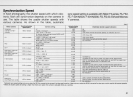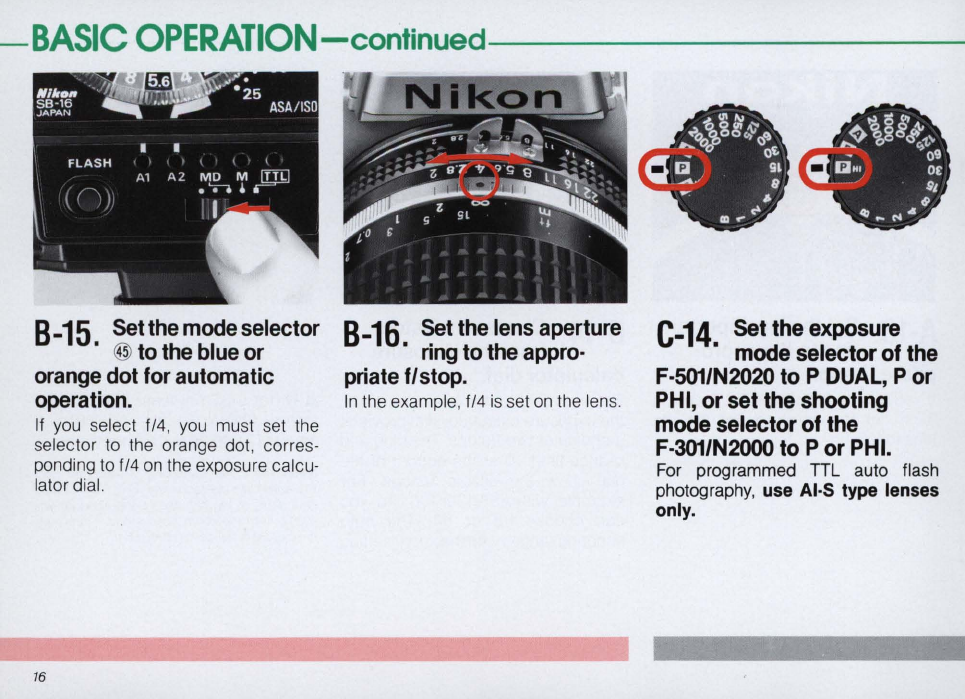
-BASIC
OPERATION-continued----------
B
-15
Set
the
mode
selector
• @
to
the
blue
or
orange
dot
for
automatic
operation.
If you select
1/4
, you must
se
t the
selector to the orange dot, corres-
ponding to f/4
on
the exposure calcu-
lator dial.
16
B-16
Set
the
lens
aperture
.
ring
to
the
appro·
priate
f/stop.
In the example,
1/4
is
set
on
the
le
n
s.
C-14
Set
the
exposure
.
mode
selector
of
the
F·501/N2020
to
P
DUAL,
P
or
PHI,
or
set
the
shooting
mode
selector
of
the
F·301/N2000
to
P
or
PHI.
Fo
r programmed TTL auto flash
photography,
use AI·S type lenses
only.