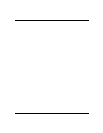207344-B xi
Figures
Figure 1-1. EtherSpeedII Switch Modules in a Network Center ................................1-2
Figure 1-2. EtherSpeedII 10/100BASE-T 20-Port Switch Module .............................1-4
Figure 1-3. EtherSpeedII 100BASE-FX 16-Port Switch Module ................................1-5
Figure 1-4. LEDs on the EtherSpeedII 10/100BASE-T Switch Module .....................1-6
Figure 1-5. LEDs on the EtherSpeedII 100BASE-FX Switch Module ........................1-6
Figure 2-1. Network Example .....................................................................................2-3
Figure 2-2. Connecting Servers to Dedicated Ports ...................................................2-4
Figure 2-3. Replacing a Bridge ...................................................................................2-5
Figure 2-4. Desktop Switch with ATM Uplinks ............................................................2-6
Figure 2-5. Segment Switch in an Enterprise Network ...............................................2-7
Figure 2-6. Desktop Switch and Frame-to-Cell Converter .........................................2-8
Figure 2-7. MultiLink Trunking Example .....................................................................2-9
Figure 3-1. Removing the Filler Panel ........................................................................3-3
Figure 3-2. Inserter/Extractor Levers Ready for Installation .......................................3-3
Figure 3-3. Slot Module Guides ..................................................................................3-4
Figure 3-4. Inserting the Module Until It Engages the Backplane ..............................3-4
Figure 3-5. Seating the Module ..................................................................................3-5
Figure 3-6. LED Display for the 10/100BASE-T switch module .................................3-6
Figure 3-7. LED Display for the EtherSpeedII 100BASE-FX Switch Module .............3-7
Figure 3-8. Disengaging the Module ..........................................................................3-9
Figure 3-9. Removing the Module from the Centillion 50/100 Chassis ....................3-10
Figure B-1. MDI-X Internal Crossover (RJ-45 Example) ........................................... B-2
Figure B-2. MDI-X to MDI-X External Crossover (RJ-45 Example) ........................... B-3
Figure B-3. MT-RJ Connector .................................................................................... B-4
Figure B-4. 10BASE-T/100BASE-TX Ethernet UTP Crossover Cable ...................... B-5
Figure B-5. Fast Ethernet Type 1 Balun Media Adapter ............................................ B-7
Figure C-1. LED Display for the EtherSpeedII 10/100BASE-T Switch Module ......... C-1
Figure C-2. MT-RJ LEDs for the EtherSpeedII 100BASE-FX Switch Module ........... C-3