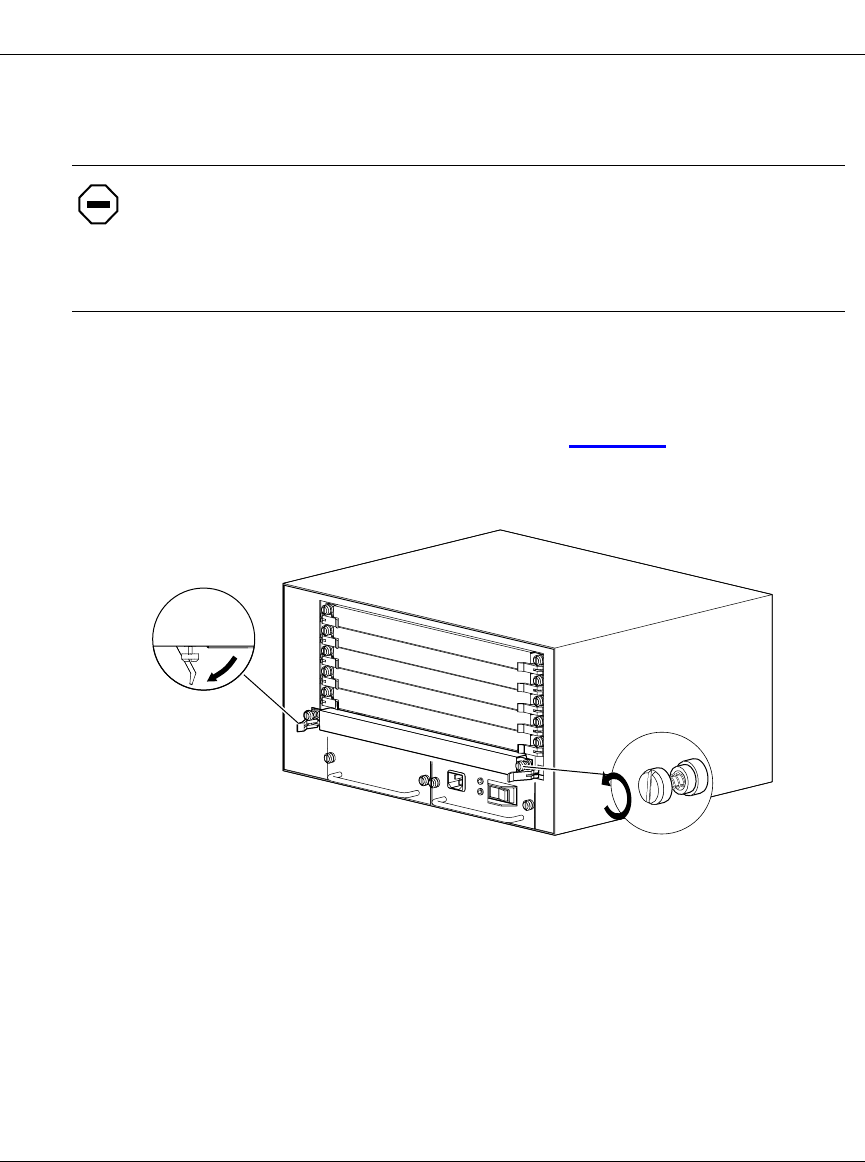
Installing the EtherSpeedII Switch Modules
207344-B 3-9
2.
Wait 45 seconds.
Waiting allows the system software to process the requests to disable the ports.
3. Using the medium flat-tip screwdriver, loosen the two captive retaining
screws on the module until they pop free of the chassis.
4. Rotate the left and right inserter/extractor levers away from the center of
the module to their protruding positions (Figure 3-8
).
The module is disengaged from the backplane.
Figure 3-8. Disengaging the Module
Caution: If you remove a module without waiting 45 seconds after disabling
the ports, you must power cycle the Centillion 50/100 chassis. When you turn
off the power on the chassis, you must wait 15 to 20 seconds before turning
the power back on. The switch modules begin switching an additional 15 to 20
seconds after power is resumed.
6470


















