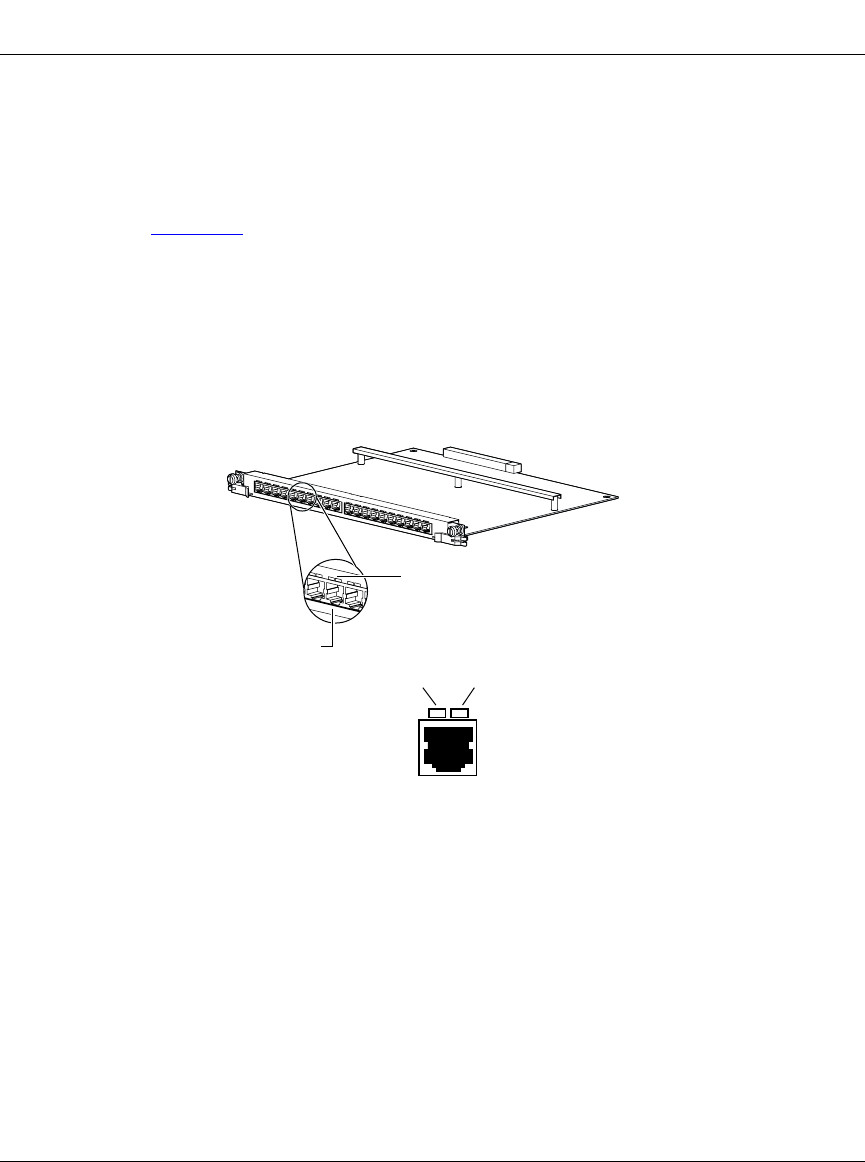
Using the Centillion EtherSpeedII Switch Modules
3-6 207344-B
Checking LEDs on the Switch Modules
If an EtherSpeedII 10/100BASE-T switch module is installed correctly, upon
power-up, all of the LEDs on the front panel light in a sequential pattern. As you
connect devices to the switch module’s ports, watch the LEDs on the front panel
(Figure 3-6
). An established link displays the following LED color sequence:
• The LINK LED lights green for each port showing link status.
• The 10/100 LEDs lights green when you have a 100 Mb/s Ethernet
connection and is off (no light) when you have a 10 Mb/s connection.
• The 10/100 LED lights amber if a line error is detected. Line errors may be
one or more CRC errors, data alignment errors, or frames that are too long.
Figure 3-6. LED Display for the 10/100BASE-T switch module
9458FA
LEDs
LINK 10/100
20 10/100BASE-T ports
(RJ-45)


















