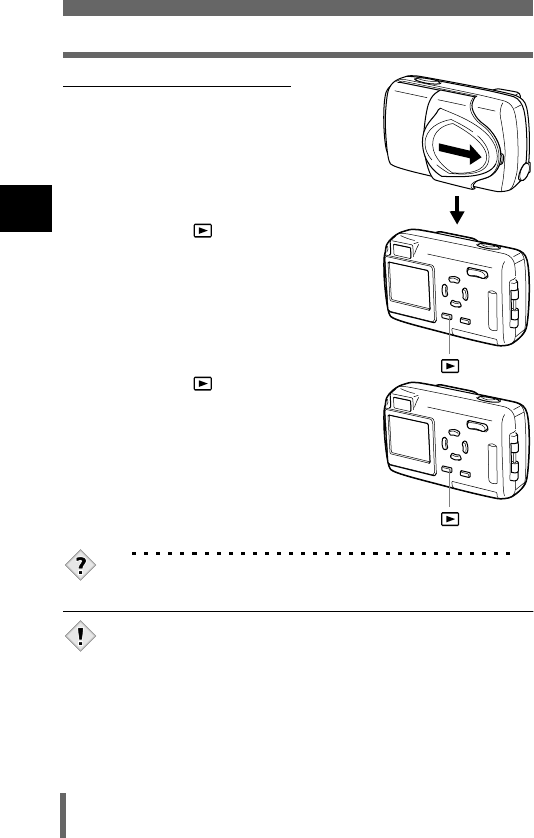
26
Power on/off
1
Getting started
z
zz
z
When playing back pictures
Power on: Press with the lens barrier
closed.
The camera turns on in the playback
mode. The monitor turns on and the
last picture taken is displayed.
Power off: Press .
The monitor and the camera turn off.
TIPS
• When the camera turns on, the monitor may light up for an instant
and a picture appear after a short time. This is not a malfunction.
• Never open the card cover, remove the card or the battery, or
connect or disconnect the AC adapter while the camera is turned on.
Doing so could destroy all data on the card. Destroyed data cannot
be restored. When changing the card, be sure to turn the camera off
before opening the card cover.
Note


















