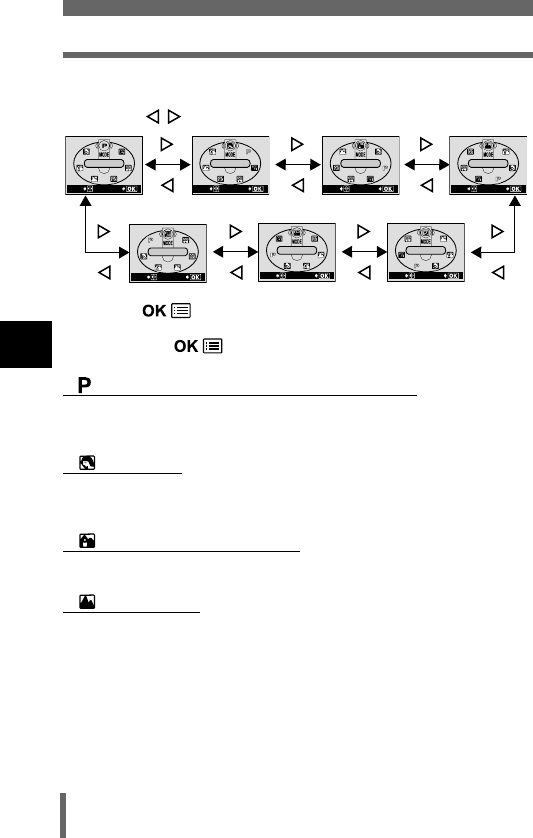
48
Shooting modes
4
Shooting basics
3
Select the mode best suited to your purpose from the
following.
•Press to select the mode.
4
Press .
• The virtual dial screen will disappear. It will disappear after a while
even if the
button is not pressed.
z
zz
z
PROGRAM AUTO (Factory default setting)
Used for regular photography. The camera automatically makes the settings
for natural color balance. Other functions, such as the flash mode and
metering, can be adjusted manually.
z
zz
z
PORTRAIT
Suitable for taking a portrait-style shot of a person. Importance is placed on
reproducing skin texture. The camera automatically sets the optimal shooting
conditions.
z
zz
z
LANDSCAPE + PORTRAIT
Suitable for taking photos of both your subject and the landscape. The
camera automatically sets the optimal shooting conditions.
z
zz
z
LANDSCAPE
Suitable for taking photos of landscapes and other outdoor scenes. The
camera automatically sets the optimal shooting conditions.
PROGRAM
AUtO
SELECt
GO
PORtRAIt
SELECt
GO
SELECt
GO
LANDSCAPE
+
POR
t
RAI
t
LANDSCAPE
SELECt
GO
MOVIE
SELECt
GO
SELF
PORtRAIt
SELECt
GO
NIGHt
SCENE
SELECt
GO


















