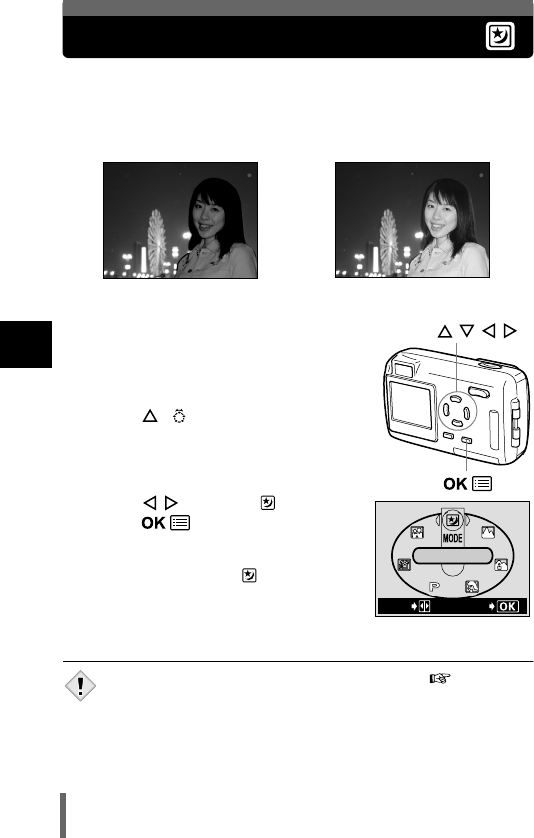
56
4
Shooting basics
Night scene mode
Setting the mode to NIGHT SCENE allows you to take landscape shots at
night under optimum conditions. In this mode, the shutter speed is not fixed
at up to 1/30 second even when the flash is activated. Depending upon the
subject or shooting conditions, the shutter speed may be extended up to 4
seconds.
1
Open the lens barrier fully.
• The lens extends and the monitor turns
on.
2
Press
(
) to display the
virtual dial screen (the screen for
selecting the shooting mode).
3
Press to select , then
press
.
• Night scene mode is set and the camera
returns to the shooting mode.
• The night scene mark appears on the
monitor.
4
Take the picture.
• The flash is set independent of night scene mode. “Using the
flash” (P.62)
• Since the shutter speed is slow, make sure you stabilize the camera
by using a tripod.
Night scene mode
(Flash off)
Night scene mode
(Flash fires)
Arrow pad ( )
NIGHt
SCENE
SELECt
GO
Virtual dial screen
Note


















