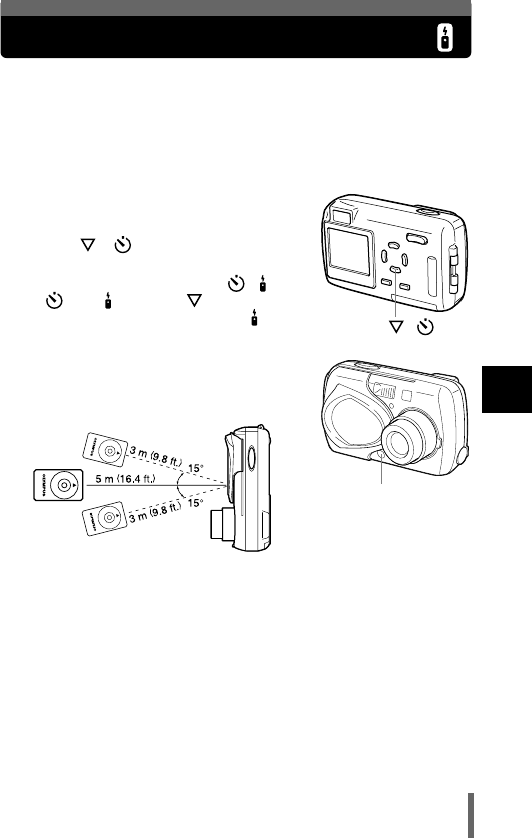
67
5
Advanced shooting
Remote control shooting
Shooting is possible using the remote control device (sold separately in some
regions). This is useful when you want to take a picture with yourself in it or a
night scene, without touching the camera.
1
Mount the camera on a tripod or place it on a stable, flat
surface.
2
Open the lens barrier fully.
• The lens extends and the monitor turns on.
3
Press ( ) to set the remote
control mode.
• The setting changes between / OFF,
and each time is pressed.
When remote control is selected,
is
displayed on the monitor.
4
Point the remote control device at
the remote control receiver on the
camera.
5
Press the shutter button on the remote control device.
• The focus and exposure are locked. The self-timer/remote control lamp
on the camera blinks for about 2 seconds before taking the picture.
()
Remote control receiver


















