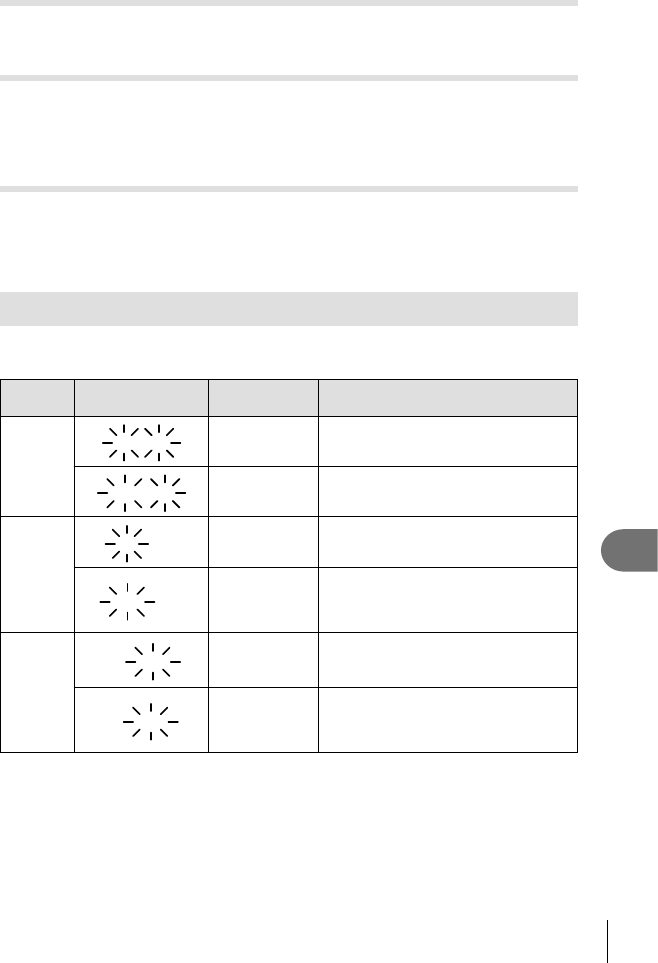
107
EN
Information
11
Macro arm light (MAL–1)
Use to illuminate subjects for macro photography, even at ranges at which vignetting
would occur with the flash.
Microphone set (SEMA–1)
The microphone can be placed at a distance from the camera to avoid recording
ambient sounds or wind noise. Third-party commercial microphones can also be used
depending on your creative intent. We recommend that you use the supplied extension
cord. (power supplied via l3.5
mm stereo mini-plug)
Power Battery Holder (HLD-6)
The power battery holder includes grip and power components. The power component
supplements the camera battery. It is equipped with a shutter button, a dial, and
function buttons for use when the camera is rotated to take pictures in portrait
orientation. It can also be used with a dedicated AC adapter (AC-3).
Exposure warning display
If the optimum exposure cannot be obtained when pressing the shutter button halfway,
the display will blink on the monitor.
Shooting
mode
Warning display
example
Status Action
P
60"
60"
F2.8
F2.8
The subject is
too dark.
• Increase the ISO sensitivity.
• Use the flash.
4000
4000
F22
F22
The subject is
too bright.
• Decrease the ISO sensitivity.
• Use a commercially available ND filter
(for adjusting the amount of light).
A
30"
30"
F5.6
F5.6
The subject is
underexposed.
• Decrease the aperture value.
• Increase the ISO sensitivity.
4000
4000
F5.6
F5.6
The subject is
overexposed.
• Increase the aperture value.
• Decrease the ISO sensitivity or use a
commercially available ND filter (for
adjusting the amount of light).
S
2000
2000
F2.8
F2.8
The subject is
underexposed.
• Set the shutter speed slower.
• Increase the ISO sensitivity.
125
125
F22
F22
The subject is
overexposed.
• Set the shutter speed faster.
• Decrease the ISO sensitivity or use a
commercially available ND filter (for
adjusting the amount of light).
• The aperture value at the moment when its indication blinks varies with the lens type and
focal length of the lens.


















