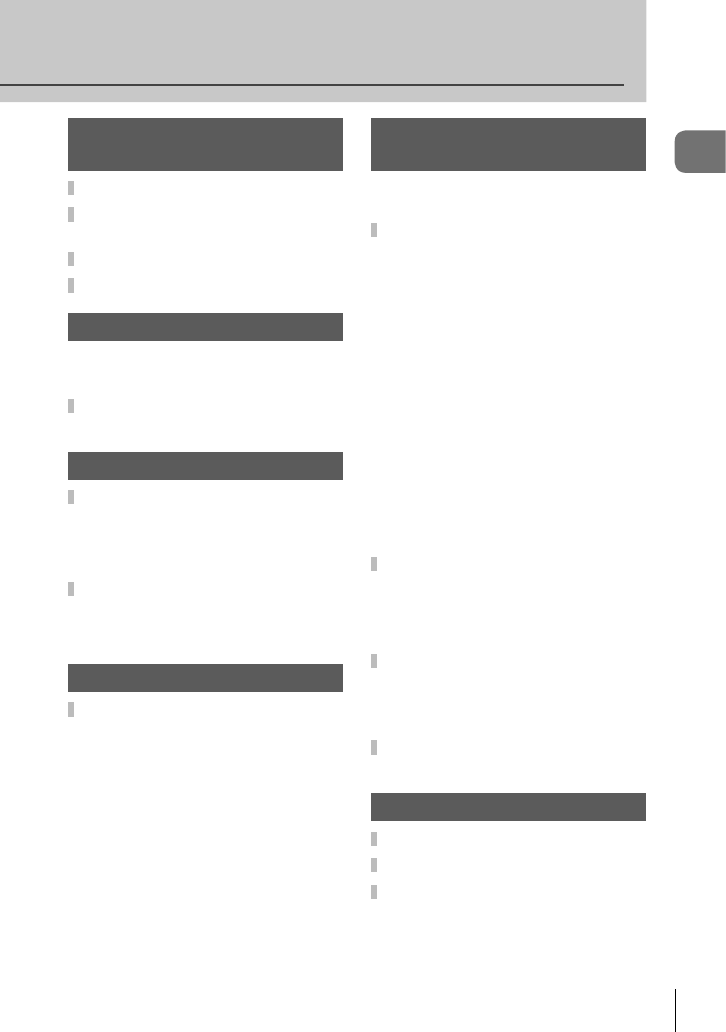
37
EN
Table of Contents
Sending and receiving
images 76
Sending images ..........................76
Receiving images/adding a
host .............................................. 76
Editing the address book ..........77
Creating albums .........................77
Using OLYMPUS Viewer 2 78
Windows ...................................78
Macintosh .................................79
Copying pictures to a computer
without OLYMPUS Viewer 2 .......79
Printing pictures 81
Print reservation (DPOF) ...........81
Creating a print order................81
Removing all or selected
pictures from the print order
...81
Direct printing (PictBridge) .......82
Easy printing .............................83
Custom printing ........................83
Camera setup 85
Setup Menu .................................85
X (Date/time setting) ...............85
W (Changing the display
language) ..............................85
i (Monitor brightness
adjustment)............................85
Rec View ..................................85
c/# Menu Display ..................85
Firmware...................................85
Customizing camera
settings 86
Before Using the Custom/
Accessory Port Menus ..........86
Custom Menu options ................86
R AF/MF ..................................86
S Button/Dial ...........................86
T Release/j .........................87
U Disp/8/PC ..........................87
V Exp/p/ISO ..........................88
W #Custom .............................89
X K/Color/WB ....................... 89
Y Record/Erase .......................90
Z Movie ...................................92
b Built-In EVF ..........................92
k
K
Utility ..............................92
AEL/AFL ................................93
Button Function .....................93
Accessory port menu options ...95
A
OLYMPUS PENPAL Share
...95
B
OLYMPUS PENPAL Album
...95
C Electronic Viewfinder ...........95
Recording movies with the
shutter button .............................96
Taking a photograph when
recording ends.......................96
Wireless remote control flash
photography ...............................97
Information 98
Shooting tips and information
... 98
Error codes ...............................100
Cleaning and storing the
camera ....................................... 102
Cleaning the camera ..............102
Storage ...................................102


















