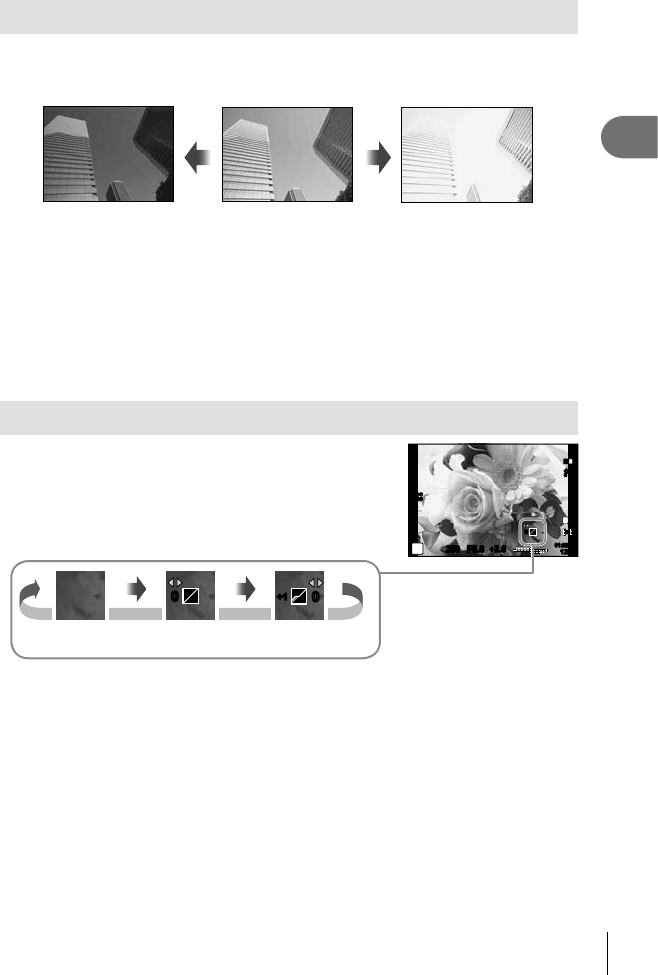
47
EN
Basic photography/frequently-used options
1
Controlling exposure (exposure compensation)
Rotate the sub dial to choose exposure compensation. Choose positive (“+”) values to
make pictures brighter, negative (“–”) values to make pictures darker. Exposure can be
adjusted by ±3 EV.
Negative (–) No compensation (0) Positive (+)
% Tips
To change the exposure adjustment interval. g [EV Step] (P. 88)/
Changing the direction of the dial. g [Dial Direction] (P. 87)/
If [Button Function] (P. 86) is used to assign [F] (exposure compensation) to a button,
exposure compensation can be adjusted after [F] is pressed.
# Cautions
• Exposure compensation is not available in A, M, or SCN modes.
Changing the brightness of highlights and shadows
Before shooting begins, use [Button Function] (P. 86)
to assign [F] (exposure compensation) to a button.
Press F and then the INFO button to display exposure
compensation options. Use HI to adjust exposure
compensation. Adjust exposure downward to make
shadows darker, upward to make highlights brighter.
250250 F5.6
ISO
200
L
N
1
ISIS
P
01:02:0301:02:03
12341234
j
HD
00
+
2.0
+
2.0
Exposure
compensation
INFO
INFO
INFO
INFO
INFO
INFO
00
+1+1
00


















