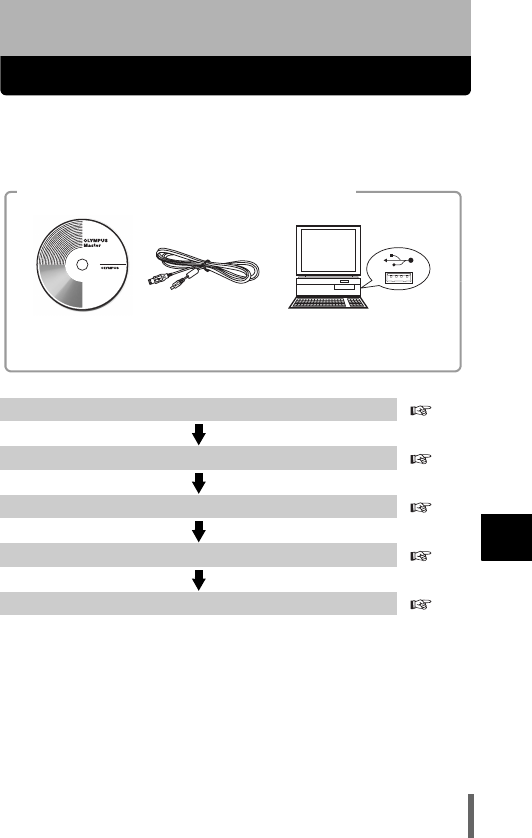
103
8
Connecting to a computer
8 Connecting to a computer
Flow
You can connect the camera to your computer with the USB cable and
download the images stored in the internal memory or on the card in the
camera using the OLYMPUS Master software supplied with the camera.
Install the OLYMPUS Master software P.106
Connect the camera to the computer using the USB cable P.112
Start up the OLYMPUS Master software P.114
Download image files to the computer P.116
Disconnect the camera from the computer P.117
Prepare the following before starting the procedure:
OLYMPUS Master
CD-ROM
USB cable PC with a USB port


















