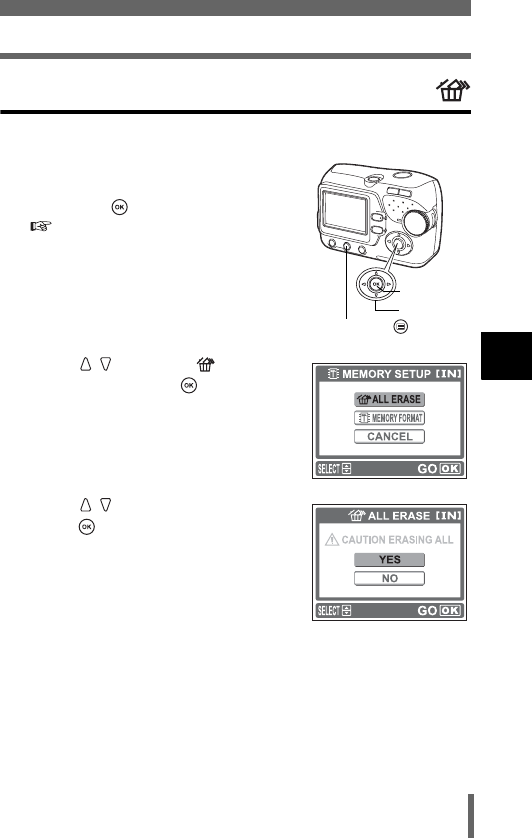
75
Erasing pictures
4
Playback
All-frame erase
This function erases all the pictures in the internal memory or on the card.
1 In the playback mode, select
[MEMORY SETUP] from the menu,
and press .
"How to use the menus" (P.31)
• When the card is inserted, select [CARD
SETUP].
2 Press to select [ ALL
ERASE], and press .
3 Press to select [YES], and
press .
• All the pictures are erased.
Menu button ( )
OK button
Arrow pad


















