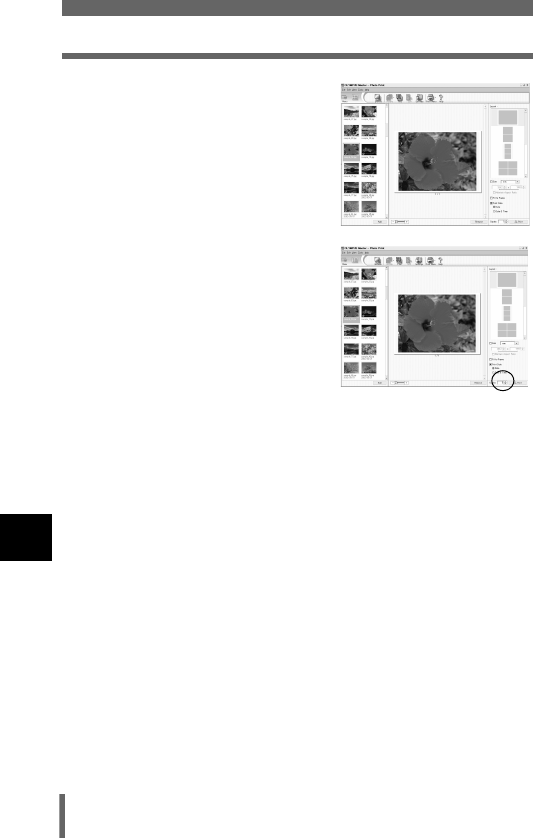
122
8
Printing pictures
Connecting to a computer
5 Select the thumbnail image
that you want to print and
click [Add].
• A preview of the selected image
is displayed on the layout.
6 Select the number of
copies.
7 Click [Print].
• To return to the main menu, click [MENU] in the "Photo Print" window.


















