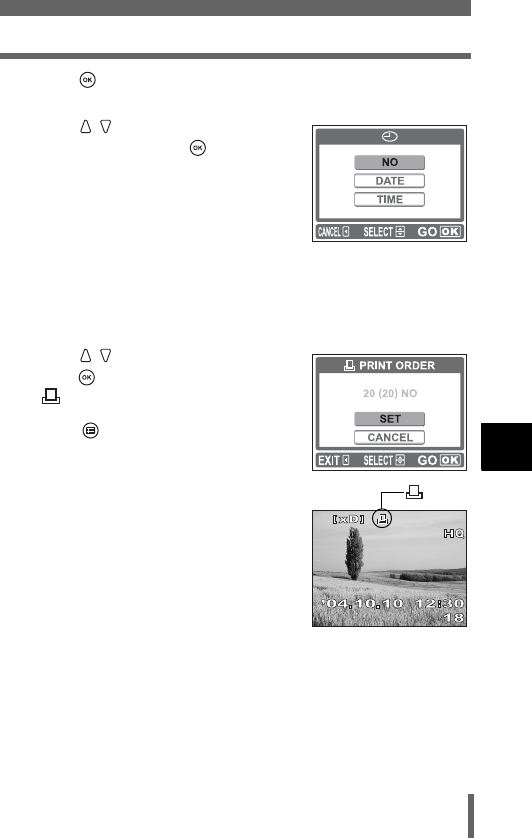
89
Single-frame reservation
6
Print setting (DPOF)
5 Press .
6 Press to select [NO], [DATE]
or [TIME], and press .
NO : The pictures are printed without the
date and time.
DATE: All the pictures with print
reservation are printed with the
shooting date.
TIME : All the pictures with print
reservation are printed with the
shooting time.
7 Press to select [SET], and
press .
• mark is displayed on the image
displayed on the screen.
• Press to exit the menu.
Mark


















