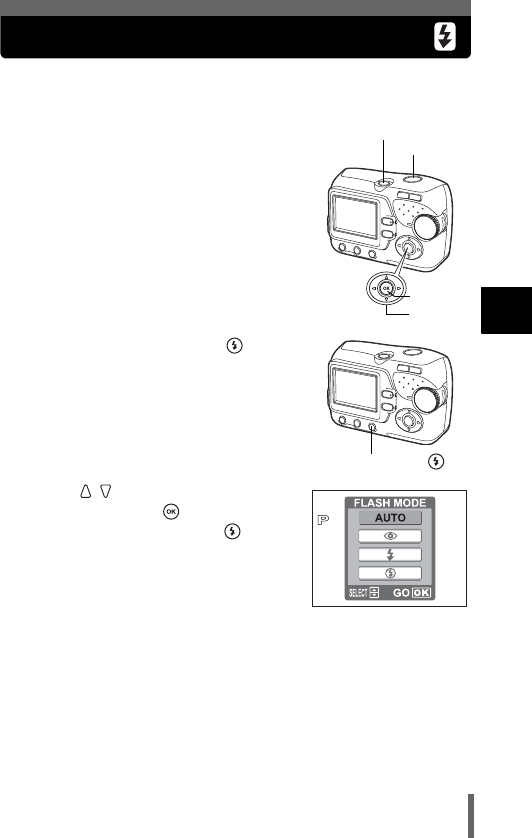
49
3
Shooting
Using the flash
Select the flash mode best suited to the light conditions and the effect you
want to achieve.
1 Press the power switch.
• The camera turns on in the shooting
mode.
• The lens extends and the monitor turns
on.
• The orange lamp lights.
2 Press flash mode button ( ).
• Flash setting screen is displayed.
3 Press to select the flash
mode, and press .
• You can also set by pressing
repeatedly.
• If not used for about 3 seconds, the
camera applies the current settings, and
the setting screen disappears.
Power switch
OK button
Arrow pad
Shutter button
Flash mode button ( )


















