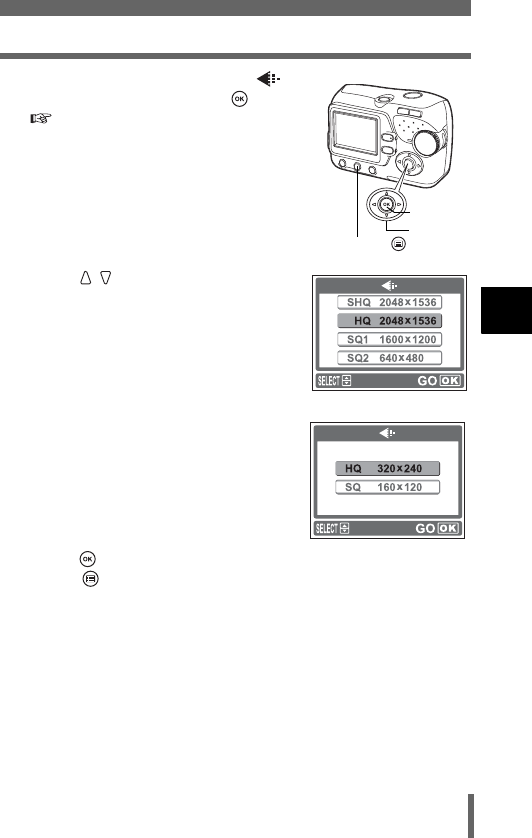
59
Selecting a record mode
3
Shooting
1 In the shooting mode, select [ ]
from the menu, and press .
"How to use the menus" (P.31)
2 Press to select the desired
record mode.
• For still pictures, you can choose from
[SHQ], [HQ], [SQ1] and [SQ2].
• For movies, you can choose [HQ] or [SQ].
3 Press .
• Press to exit the menu.
Menu button ( )
OK button
Arrow pad


















