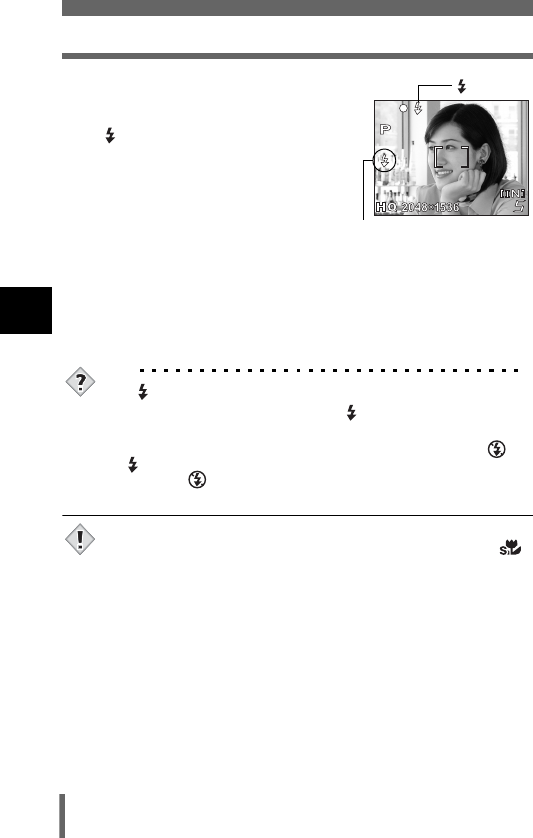
50
3
Using the flash
Shooting
4 Press the shutter button
halfway.
• When the flash is set to fire, the
mark lights steadily.
5 Press the shutter button fully to
take the picture.
Flash working range
W (max.): Approx. 0.2 m to 3.8 m (0.7 ft. to 12.5 ft.)
T (max.) : Approx. 0.5 m to 2.2 m (1.6 ft. to 7.2 ft.)
TIPS
The (flash standby) mark blinks.
→The flash is charging. Wait until the mark changes from brinking
status to steady.
→If camera movement may occur with the flash mode setting of , the
mark blinks. In such a case, change the flash mode to any setting
other than .
• The flash does not fire in the following situations:
When shooting in the movie mode or super macro shooting ( ).
• The flash may not give you the optimum result in the macro mode,
especially with wide-angle shooting. Check the resulting picture on the
monitor.
mark
Flash mode
Note


















