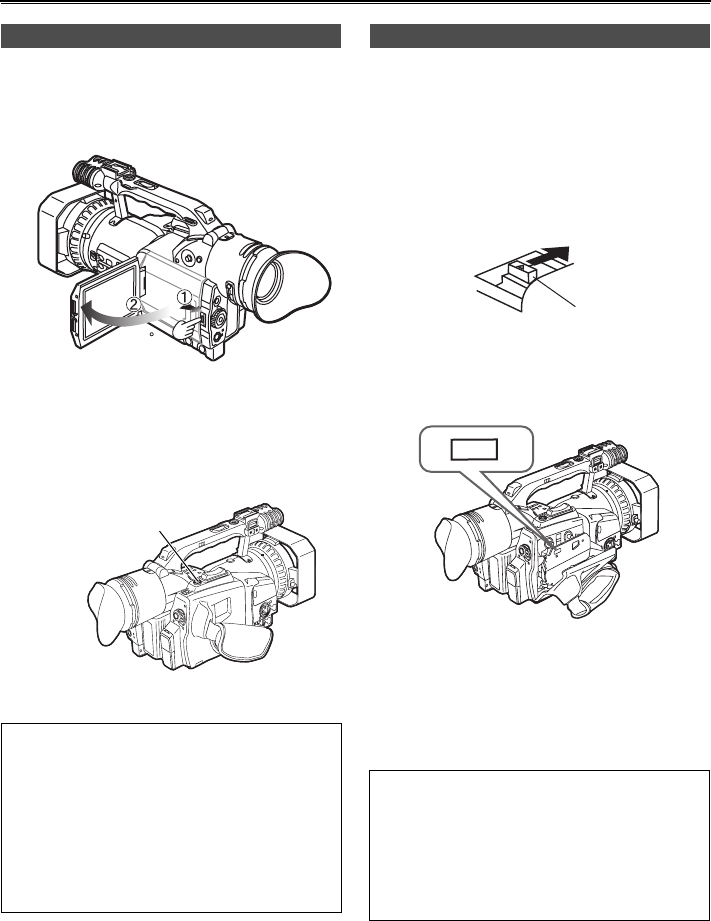
12
Checking the system operations (continued)
1 Press the OPEN button in the direction shown
by arrow (1) to open the LCD.
It can open out to 120 degrees. Do not try to
open it further as this will damage the camera.
2 While in the shooting standby mode, press the
REC CHECK button.
A few seconds of the last thing you shot play,
and then the camera returns to the shooting
standby mode.
1 Slide the EJECT switch in the direction shown
by the arrow to open the cassette cover.
When the cassette cover is fully open, the
cassette holder automatically opens out.
• The cassette holder will not open if the
camera is not supplied with power (AC
adapter or battery).
2 Remove the cassette.
Press PUSH to close the cassette holder.
3 Close the cassette cover only after the cassette
holder is completely in position.
Do not close the cassette cover while the
cassette holder is moving as this can damage
the mechanism.
Check what you have shot (rec check)
Power saving mode
The camera-recorder performs as follows when you
pause or leave it in standby mode for about 5
minutes, and do not perform any specified
operations.
ON: The camera recorder turns off automatically
OFF: The cylinder head pauses and goes into
standby mode without cutting the power.
See the setup menus, OTHER FUNCTIONS
screen, POWER SAVE (
Page 78) for details.
120
REC CHECK button
Eject the tape
• Make sure the camera-recorder is supplied with
power before operating the EJECT switch.
• Close the cassette holder again if you are not
going to insert another tape.
• Do not open the cassette cover while you are
recording.
Recording continues, and the open cover allows
outside light and dust to adversely affect the tape.
Lock release
P
U
S
H
PUSH


















