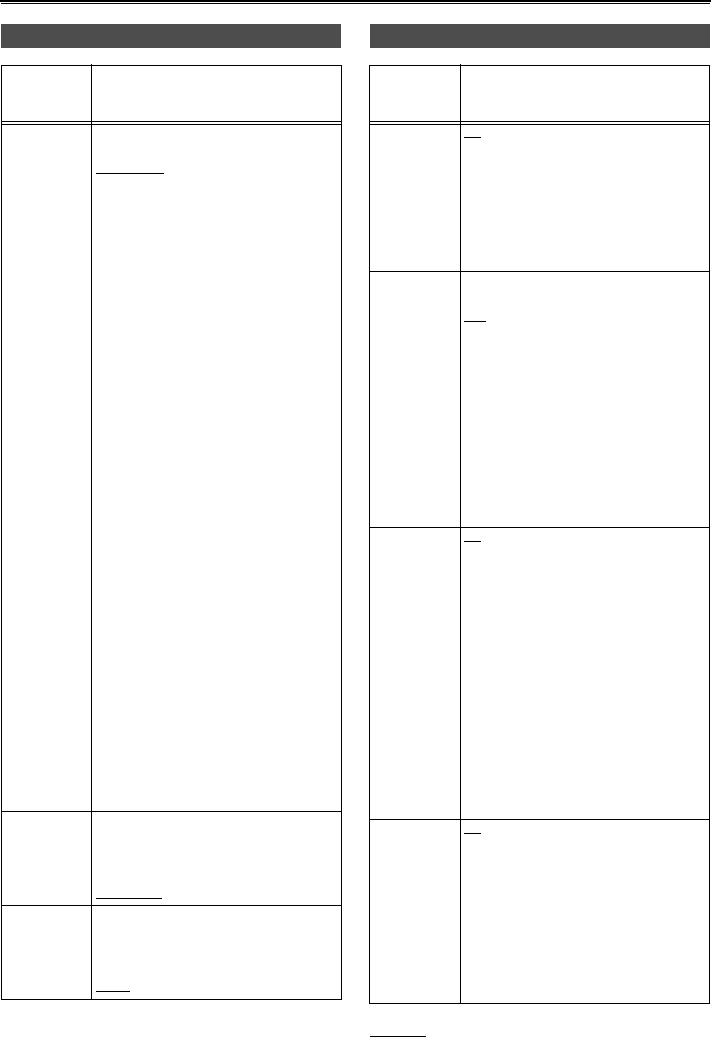
72
Setup menu list (continued)
are the factory settings.
SW MODE screen
Item/
(Display
mode)
Description of settings
USER1
(camera)
Enables a function to be allocated to
the USER1 button.
COLOR BAR:
Color bar display (Page 35)
SPOTLIGHT:
Sets the auto iris control for the
spotlight to ON or OFF.
BACKLIGHT:
Auto iris control for the backlight
compensation (Page 35)
BLACKFADE:
Blackfade (Page 35)
WHITEFADE:
Whitefade (Page 35)
MODECHECK:
Press the button to check the status
of the current camera setting
displayed on the viewfinder and LCD
monitor.
ATW:
Sets the ATW function to ON or OFF.
ATWLOCK:
Press the button to fix the value of
white balance. Press again and the
ATW function is activated.
GAIN: 18 dB:
Press the button to set the gain
value to 18 dB. This function is
disabled in progressive mode and
slow shutter mode.
• When the gain value is set to 18 dB
or set from 18 dB to another value,
the image can be disordered for a
moment.
INDEX:
INDEX recording (Page 35)
SLOWSHUT:
Slow shutter mode (Page 40)
USER2
(camera)
Enables a function to be allocated to
the USER2 button.
For further details, refer to USER1
above.
BACKLIGHT
USER3
(camera)
Enables a function to be allocated to
the USER3 button.
For further details, refer to USER1
above.
INDEX
AUTO SW screen
Item/
(Display
mode)
Description of settings
A.IRIS
(camera)
ON
:
Performs auto iris control when in
auto mode. The IRIS button is
disabled.
OFF:
Disables the auto iris control when in
auto mode. This performs the iris
control selected with the IRIS button.
AGC
(camera)
Sets the Auto Gain Control function for
when the A. IRIS option is set to ON.
6dB:
Enables the Auto Gain Control
function (max 6 dB) when the Auto
Mode is selected.
12dB:
Enables the Auto Gain Control
function (max 12 dB) when the Auto
Mode is selected.
OFF:
Disables the Auto Gain Control
function when the Auto Mode is
selected.
ATW
(camera)
ON
:
Enables the ATW (Auto Tracing
White Balance) function when the
Auto Mode is selected. You can’t
enable or disable the ATW function
with the WHITE BAL switch or the
USER button when this is selected.
If ATWLOCK is assigned to the
USER button, however, you can set
the White Balance value with the
USER button.
OFF:
Disables the ATW function when the
Auto Mode is selected. The ATW
function that has been selected with
the WHITE BAL switch applies.
AF (camera) ON:
Performs auto focus when the auto
mode is established. Neither
FOCUS switch nor the PUSH AUTO
button works.
OFF:
Performs no auto focus when the
auto mode is established. The
focusing is performed by the FOCUS
switch or PUSH AUTO button.


















