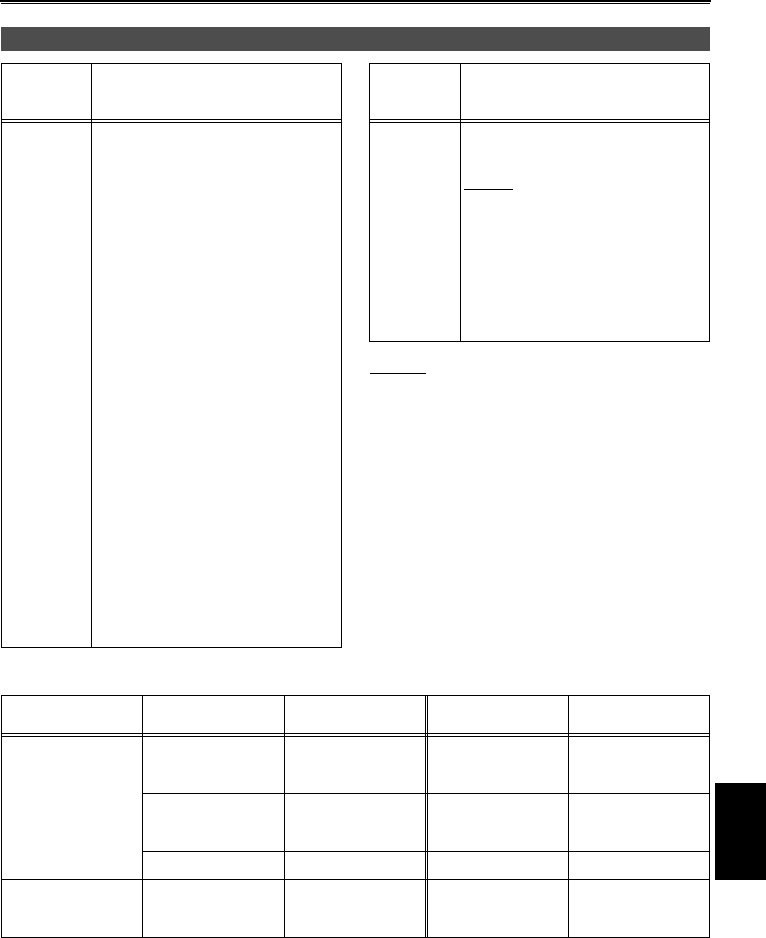
73
are the factory settings.
32K (12bit) AUDIO item/AUDIO OUT item settings and audio track signals output from the AUDIO IN/
OUT jack
PLAYBACK FUNCTIONS screen
Item/
(Display
mode)
Description of settings
32K (12bit)
AUDIO (VCR)
Sets the sound to be output as CH1
and CH2 signals when playing back a
tape that was recorded in the 32K
(12bit) audio mode.
ST1:
Selects the sound that was recorded
during shooting.
CH1 signals = CH1 track
CH2 signals = CH2 track
ST2:
Selects the sound that was dubbed
on the recording.
CH1 signals = CH3 track
CH2 signals = CH4 track
MIX:
Mixes the sound that was recorded
during shooting and the sound that
was dubbed on the recording.
CH1 signals = CH1 track + CH3
track
CH2 signals = CH2 track + CH4
track
Note
When the sound is recorded in the 48K
(16bit) audio mode, CH3 and CH4 do
not exist so the following is always the
case.
CH1 signals = CH1 track
CH2 signals = CH2 track
Item/
(Display
mode)
Description of settings
AUDIO OUT
(VCR)
Sets the audio signals to be output
from the AUDIO IN/OUT pin jack when
the tape is played back.
CH1•CH2:
CH1 output = CH1 signals
CH2 output = CH2 signals
CH1:
CH1 output = CH1 signals
CCH2 output = CH1 signals
CH2:
CH1 output = CH2 signals
CH2 output = CH2 signals
Audio recording
mode
32K (12bit) AUDIO
item setting
AUDIO OUT item
setting
AUDIO IN/OUT jack
CH1 output
AUDIO IN/OUT jack
CH2 output
32K (12bit)
ST1
CH1•CH2
CH1
CH2
CH1
CH1
CH2
CH2
CH1
CH2
ST2
CH1•CH2
CH1
CH2
CH3
CH3
CH4
CH4
CH3
CH4
MIX
—
CH1+CH3 CH2+CH4
48K (16bit)
—
CH1•CH2
CH1
CH2
CH1
CH1
CH2
CH2
CH1
CH2
Menus


















