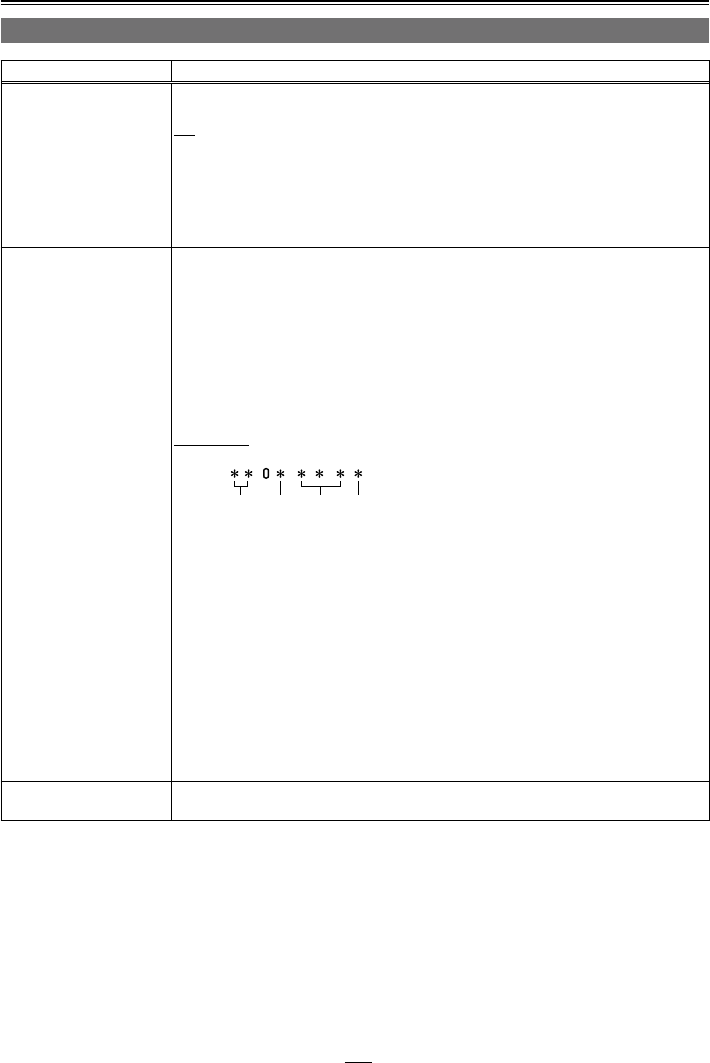
List of setting menus (continued)
The underlined settings are the factory mode settings.
94
TIMECODE SETUP screen (continued)
Item Description of settings
EXT UB REGEN This is used to select whether to clone the incoming user's bit information, or generate
new user's bit information.
ON:
The signals are recorded using the user’s bit of the external input signal selected on
the setting menu “INPUT SELECT”.
OFF:
The signals are recorded using the user’s bit selected on the setting menu “UB MODE”.
<Note>
When this item has been set to ON, it takes priority over the setting menu “UB MODE”.
UB MODE This is used to set what is to be recorded as the user’s bit. “OFF” must be selected for
the “EXT UB REGEN” item setting. (Page 66)
USER:
The user information is recorded.
TIME:
The time of the recording is recorded.
DATE:
The date/time of the recording are recorded.
TCG:
The value generated by the time code generator is recorded.
FRM. RATE:
The information of the frame rate after frame conversion is recorded.
a b c d
a: Information on the verification of the user’s bit value
b: Frame sequence number
•“F” is displayed in 60i/30p or 50i/25p mode.
c: Frame rate information
• Frame rate (60, 30, 24, 50 or 25)
• I/P identification information
• Conversion information
• Frame rate factor
d: Recording control information
• Updated frame information
• REC START/STOP information
<Note>
When playing back native recorded clips
To set the SDI or 1394 output user’s bit as the frame rate information, select
FRM. RATE for this setting, and play back the clips.
UB PRESET This is used to set the user’s bit. “OFF” must be selected for the “EXT UB REGEN”
item setting and “USER” must be selected for the “UB MODE” item setting. (Page 66)


















