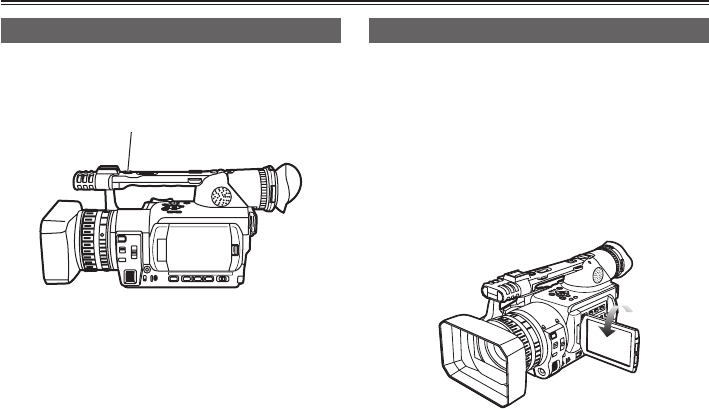
42
Shooting techniques for different targets
Low-angle shooting
Use the START/STOP button on the handle to
make it easier to shoot from low angles.
START/STOP button
Self-portrait shooting
Images in the LCD when it is turned 180 degrees
for self-portrait shooting may appear unusual.
You can make them appear better by reversing
left and right. Go to the setup menus, DISPLAY
SETUP screen, SELF SHOOT, and select
MIRROR.
Shooting in mirror mode has no effect on what you
actually shoot and record.


















