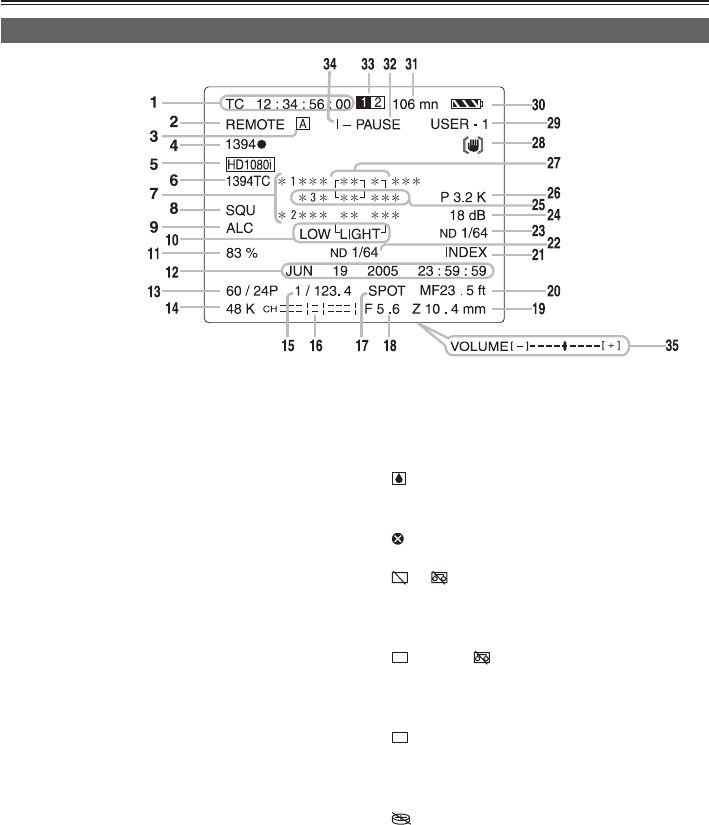
90
Regular displays
Screen displays
1 Time code displays
Each time you press the COUNTER button, the
display switches over to the following data (or
no indication).
COUNTER: (Tape or P2-camera mode only)
Counter value
M COUNTER: (Tape only)
Counter value in memory stop mode
TC:
Time code value. When the time code value
could not be read correctly from the tape,
[TC*] is displayed.
When it acts in drop frame mode, the colon
between seconds and frames become “.”.
UB:
User information
When user information could not be read
correctly from the tape, [UB*] is displayed.
FR:
Frame rate information for recording
FR 60I : Standard (60i interlace) mode (60
fi elds/sec.)
FR 60P : 60P progressive mode (60 frames/
sec.)
FR 30P : 30P progressive mode (30 frames/
sec.)
FR 24P : 24P progressive mode (24 frames/
sec.)
FR 24PA : 24P advanced mode
When in FR24P and FR 24PA mode, the
sequence information of the frame conversion
at the fi nal place.
2 Warnings
REMOTE:
Blinks when the wrong equipment setting is
selected on the remote control unit.
:
Lights when condensation has formed inside
the camera-recorder.
:
Blinks when cylinder heads are dirty.
P2
or :
Blinks when a P2 card or tape has not been
inserted, or when the camera is in a write-
protected state.
P2
FULL or END:
Blinks when either there is no remaining
capacity in the P2 card or the tape has
reached the end.
P2
LACK:
Blinks in the loop rec mode when the
remaining capacity of the P2 card is
insuffi cient.
:
Lights when the internal battery for the
calendar has run out.
3 AUTO/MANUAL switch operation display
This display appears if a function which has
been set on the setting menu AUTO SW screen
is operating when the AUTO/MANUAL switch
has been pressed.


















