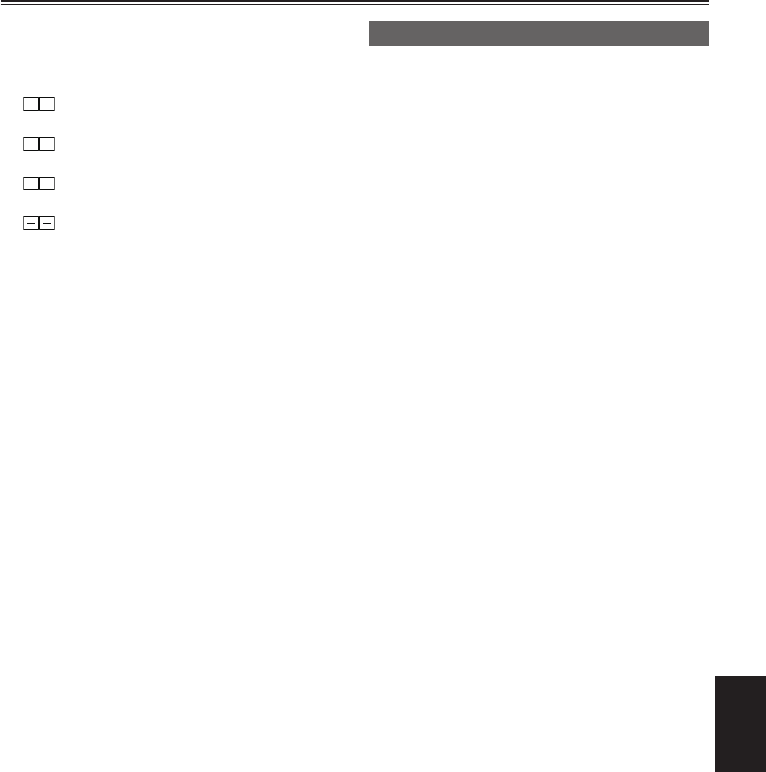
Displays
93
33 Media information display
The card slot where the P2 card was inserted
and the basic information of the media are
displayed here.
12
lights:
P2 card on which data can be recorded.
12
lights green:
P2 card on which data is to be recorded.
12
fl ashes:
Card recognition underway.
:
No card inserted.
P: Write-protected
F: Full memory
X: Cannot recognize
34 Special recording display
This display appears when the REC
FUNCTION option of the setting menu
RECORDING SETUP screen is set to
INTERVAL, ONE SHOT or LOOP, and when
PRE REC is set to ON.
35 Monitor sound volume level meter
When you press the PAGE/AUDIO MON/VAR
button, the sound volume output from the built-
in speaker and PHONE jack is displayed.
Warnings
COPY INHIBITED
Can not record correctly because of the input
signal copy-guarded.
EXTERNAL 1394 DISCONNECT
When the 1394 CONTROL item of the OTHER
FUNCTIONS screen of the Setup menu is set to
EXT and recording without connecting external
units with 1394 terminal, this display appears.
INCOMPATIBLE CARD
The card cannot be used since it does not
comply with the specifi ed standard.
INCOMPATIBLE TAPE
Can not use because the tape is not the standard
for this unit (e.g. a tape for saving data).
LOW BATTERY
No operations can be performed since the
battery charge is low.
UNPLAYABLE TAPE (OTHER FORMAT)
Can not playback because of the different tape
format.
UNABLE TO A. DUB (LP RECORDED)
Can not perform dubbing because the tape was
recorded with LP mode.
<Thumbnail operations>
CANNOT ACCESS
Cannot access clips.
CANNOT DELETE
Cannot delete clips.
CANNOT FORMAT
Cannot format P2 cards or SD memory cards.
CANNOT REPAIR Cannot repair clips.
CARD FULL
The P2 card does not have enough free space
for recording.
WRITE PROTECTED
The P2 card or SD memory card is write-
protected.
NO CARD
A P2 card or SD memory card has not been
inserted.
NO FILE
There are no fi les (version upgrade fi les, etc.).


















