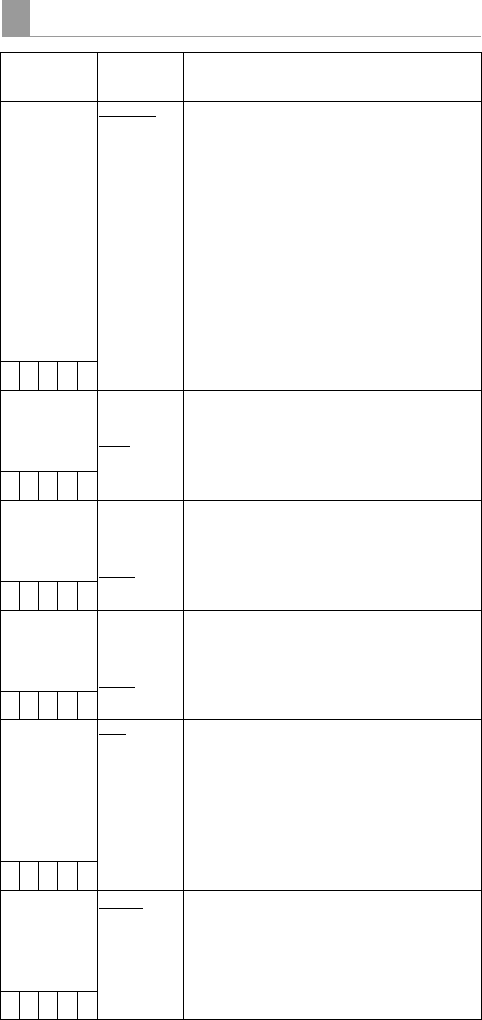
160
Menu : Menu Description Tables
The ____ in the Adjustable Range column indicates the
preset mode.
1394 SETTING
Items/
Data Saved
Adjustable
Range
Remarks
1394 AUDIO
OUT
CH1/CH2
CH3/CH4
For selecting the channels for audio
signals output from the DVCPRO/DV
connector when the camera-recorder is
operating in DVCPRO or DV mode (for
480-59.94i or 576-50i only)
Note
When CH3/CH4 is selected, no sound is
heard in the following outputs:
z EE output if the 25M REC CH SEL
menu option on the MIC AUDIO
screen on the MAIN OPERATION
page is set to 2CH.
z Output of playback data recorded as
2-channel audio signals.
–CUF–
1394 SPEED S100
S200
S400
For setting the transfer rate of signals
output from the DVCPRO/DV connector.
S100:100Mbps
S200:200Mbps
S400:400Mbps
–CUF–
1394 IN CH 0
:
63
AUTO
For setting the input channel of signals
input to the DVCPRO/DV connector.
0 - 63: To fix to the designated value
AUTO: To follow the settings of the
externally connected devices
–CUF–
1394 OUT CH 0
:
63
AUTO
For setting the input channel of signals
output from the DVCPRO/DV connector.
0 - 63: To fix to the designated value
AUTO: To follow the settings of the
externally connected devices
–CUF–
1394
CONTROL
OFF
BOTH
For setting the control for recording
start/stop operations of external devices
that are connected to the DVCPRO/DV
connector.
OFF: Do not control the externally
connected devices.
BOTH:To control both the unit and the
externally connected devices
–CUF–
1394 CMD SEL REC_P
STOP
For setting the control of recording stop
operations of the external devices that
are connected to the DVCPRO/DV
connector.
REC_P: Operation to pause recording
STOP: Stopping operation
–CUF–
AJ-HPX2000P(VQT1D27-1)E.book 160 ページ 2007年7月30日 月曜日 午後1時31分


















