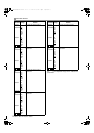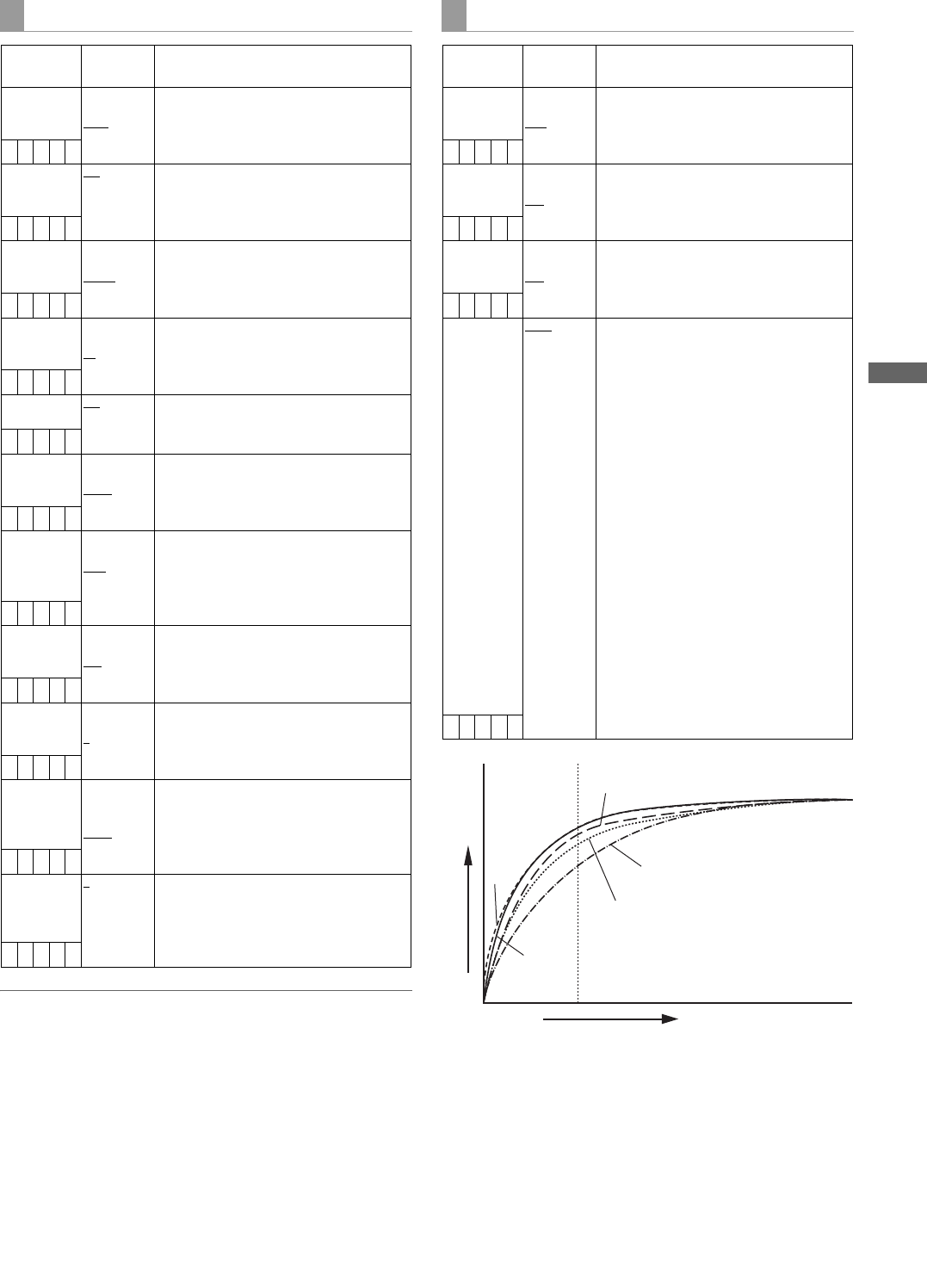
167
Menu : Menu Description Tables
Menu
Note
The items indicated by are the setting items for PAINT
MENU SW(
) R/W in the <SD CARD R/W SELECT>
screen. The items without
are the setting items for
PAINT MENU LEVEL R/W.
Please refer to [
SD CARD R/W SELECT] (page 184) for
more information.
z When the GAMMA MODE SEL item is used for FILM
LIKE3, the following settings are recommended.
MANUAL KNEE
ON
KNEE POINT
85.0%
KNEE SLOPE
50
The ____ in the Adjustable Range column indicates the
preset mode.
KNEE/LEVEL
Items/
Data Saved
Adjustable
Range
Remarks
MASTER PED –200
:
+015
:
+200
Set the master pedestal.
SCUFR
MANUAL
KNEE
ON
OFF
Set the mode when the AUTO KNEE
switch is OFF. The KNEE POINT/
SLOPE set value is enabled when this
setting is ON.
SCUFR
KNEE POINT 70.0%
:
93.0%
:
107.0%
For setting the knee point position in
increments of 1% steps.
SCUFR
KNEE SLOPE 00
:
85
:
99
For setting the inclination of the knee.
SCUFR
WHITE CLIP
ON
OFF
Set the WHITE CLIP feature to ON or
OFF. The WHITE CLIP LVL set value is
enabled when this setting is ON.
SCUFR
WHITE CLIP
LVL
90%
:
109%
Set WHITE CLIP LEVEL.
SCUFR
A.KNEE
POINT
80%
:
93%
:
107%
Set the AUTO KNEE POINT position in
1% steps. This setting is enabled when
the OUTPUT/AUTO KNEE selector
switch is set to CAM.AUTO KNEE ON.
SCUFR
A.KNEE LVL 100
:
107
:
109
Set the AUTO KNEE LEVEL.
SCUFR
A.KNEE
RESPONSE
1
:
4
:
8
Set the AUTO KNEE response speed.
The smaller the setting value, the faster
the response speed.
SCUFR
CHROMA
LEVEL
OFF
–99%
:
+00%
:
+40%
For setting the chroma level of the PR
signals and the P
B signals.
If this is set to OFF, the color elements of
video signals are eliminated.
SCUFR
DRS EFFECT
DEPTH
1
2
3
Set the compression level of the high-
brightness component of DRS. If the
numerical value is larger, the
compression level of the high-brightness
component increases.
SCUFR
GAMMA
Items/
Data Saved
Adjustable
Range
Remarks
MASTER
GAMMA
0.30
:
0.45
:
0.75
Set the master gamma in 0.01% steps.
SCUFR
R GAMMA –15
:
+00
:
+15
Set the Rch gamma.
SCUFR
B GAMMA –15
:
+00
:
+15
Set the Bch gamma.
SCUFR
GAMMA
MODE SEL
DFLT
HD
SD
FILMLIKE1
FILMLIKE2
FILMLIKE3
For selecting the gamma mode.
DFLT: This will operate as SD gamma in
SD mode, or HD gamma in HD
mode.
HD:
Video gamma characteristics for HD
(High Definition)
SD:
The gain in the dark section is higher
than the HD gamma.
FILMLIKE1:
The cinema gamma characteristics
for video applications are selected.
FILMLIKE2:
The cinema gamma characteristics
for video applications are selected.
In this setting gradations in highlit
areas can be expressed better than
when FILM LIKE1 is selected.
FILMLIKE3:
The cinema gamma characteristics
for video applications are selected.
In this setting gradations in highlit
areas can be expressed better than
when FILM LIKE2 is selected.
SCUFR
SD
HD
FILM LIKE1
FILM LIKE2
FILM LIKE3
Video level
Luminance
AJ-HPX2000P(VQT1D27-1)E.book 167 ページ 2007年7月30日 月曜日 午後1時31分