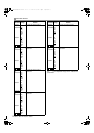179
Menu : Menu Description Tables
Menu
The ____ in the Adjustable Range column indicates the
preset mode.
BATTERY SETTING1
Items/
Data Saved
Adjustable
Range
Remarks
PROPAC14
¢
•
Enable selection under BATTERY
SELECT.
¢:Enable selection.
•: Disable selection.
AUTO
MANUAL
Select auto or manual to set the NEAR
END voltage.
AUTO: Set voltage automatically.
MANUAL
:Set voltage manually.
11.0
:
13.8
:
15.0
When MANUAL is selected in the above
menu, set the NEAR END voltage in 0.1
V steps.
–CUF–
TRIMPAC14
¢
•
Enable selection under BATTERY
SELECT.
¢:Enable selection.
•: Disable selection.
AUTO
MANUAL
Select auto or manual to set the NEAR
END voltage.
AUTO: Set voltage automatically.
MANUAL
:Set voltage manually.
11.0
:
13.6
:
15.0
When MANUAL is selected in the menu
above, set the NEAR END voltage in 0.1
V steps.
–CUF–
HYTRON50
¢
•
Enable selection under BATTERY
SELECT.
¢:Enable selection.
•: Disable selection.
AUTO
MANUAL
Select auto or manual to set the NEAR
END voltage.
AUTO: Set voltage automatically.
MANUAL
:Set voltage manually.
11.0
:
13.5
:
15.0
When MANUAL is selected in the menu
above, set the NEAR END voltage in 0.1
V steps.
–CUF–
HYTRON140
¢
•
Enable selection under BATTERY
SELECT.
¢:Enable selection.
•: Disable selection.
AUTO
MANUAL
Select auto or manual to set the NEAR
END voltage.
AUTO: Set voltage automatically.
MANUAL
:Set voltage manually.
11.0
:
13.5
:
15.0
When MANUAL is selected in the menu
above, set the NEAR END voltage in 0.1
V steps.
–CUF–
DIONIC90
¢
•
Enable selection under BATTERY
SELECT.
¢:Enable selection.
•: Disable selection.
AUTO
MANUAL
Select auto or manual to set the NEAR
END voltage.
AUTO: Set voltage automatically.
MANUAL
:Set voltage manually.
11.0
:
13.6
:
15.0
When MANUAL is selected in the menu
above, set the NEAR END voltage in 0.1
V steps.
–CUF–
Items/
Data Saved
Adjustable
Range
Remarks
DIONIC160
¢
•
Enable selection under BATTERY
SELECT.
¢:Enable selection.
•: Disable selection.
AUTO
MANUAL
Select auto or manual to set the NEAR
END voltage.
AUTO: Set voltage automatically.
MANUAL
:Set voltage manually.
11.0
:
13.2
:
15.0
When MANUAL is selected in the menu
above, set the NEAR END voltage in 0.1
V steps.
–CUF–
NP-L7
¢
•
Enable selection under BATTERY
SELECT.
¢:Enable selection.
•: Disable selection.
AUTO
MANUAL
Select auto or manual to set the NEAR
END voltage.
AUTO: Set voltage automatically.
MANUAL
:Set voltage manually.
11.0
:
13.2
:
15.0
When MANUAL is selected in the menu
above, set the NEAR END voltage in 0.1
V steps.
–CUF–
ENDURA7
¢
•
Enable selection under BATTERY
SELECT.
¢:Enable selection.
•: Disable selection.
AUTO
MANUAL
Select auto or manual to set the NEAR
END voltage.
AUTO: Set voltage automatically.
MANUAL
:Set voltage manually.
11.0
:
13.2
:
15.0
When MANUAL is selected in the menu
above, set the NEAR END voltage in 0.1
V steps.
–CUF–
ENDURA10
¢
•
Enable selection under BATTERY
SELECT.
¢:Enable selection.
•: Disable selection.
AUTO
MANUAL
Select auto or manual to set the NEAR
END voltage.
AUTO: Set voltage automatically.
MANUAL
:Set voltage manually.
11.0
:
13.2
:
15.0
When MANUAL is selected in the menu
above, set the NEAR END voltage in 0.1
V steps.
–CUF–
ENDURA-D
¢
•
Enable selection under BATTERY
SELECT.
¢:Enable selection.
•: Disable selection.
AUTO
MANUAL
Select auto or manual to set the NEAR
END voltage.
AUTO: Set voltage automatically.
MANUAL
:Set voltage manually.
11.0
:
13.2
:
15.0
When MANUAL is selected in the menu
above, set the NEAR END voltage in 0.1
V steps.
–CUF–
AJ-HPX2000P(VQT1D27-1)E.book 179 ページ 2007年7月30日 月曜日 午後1時31分