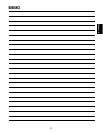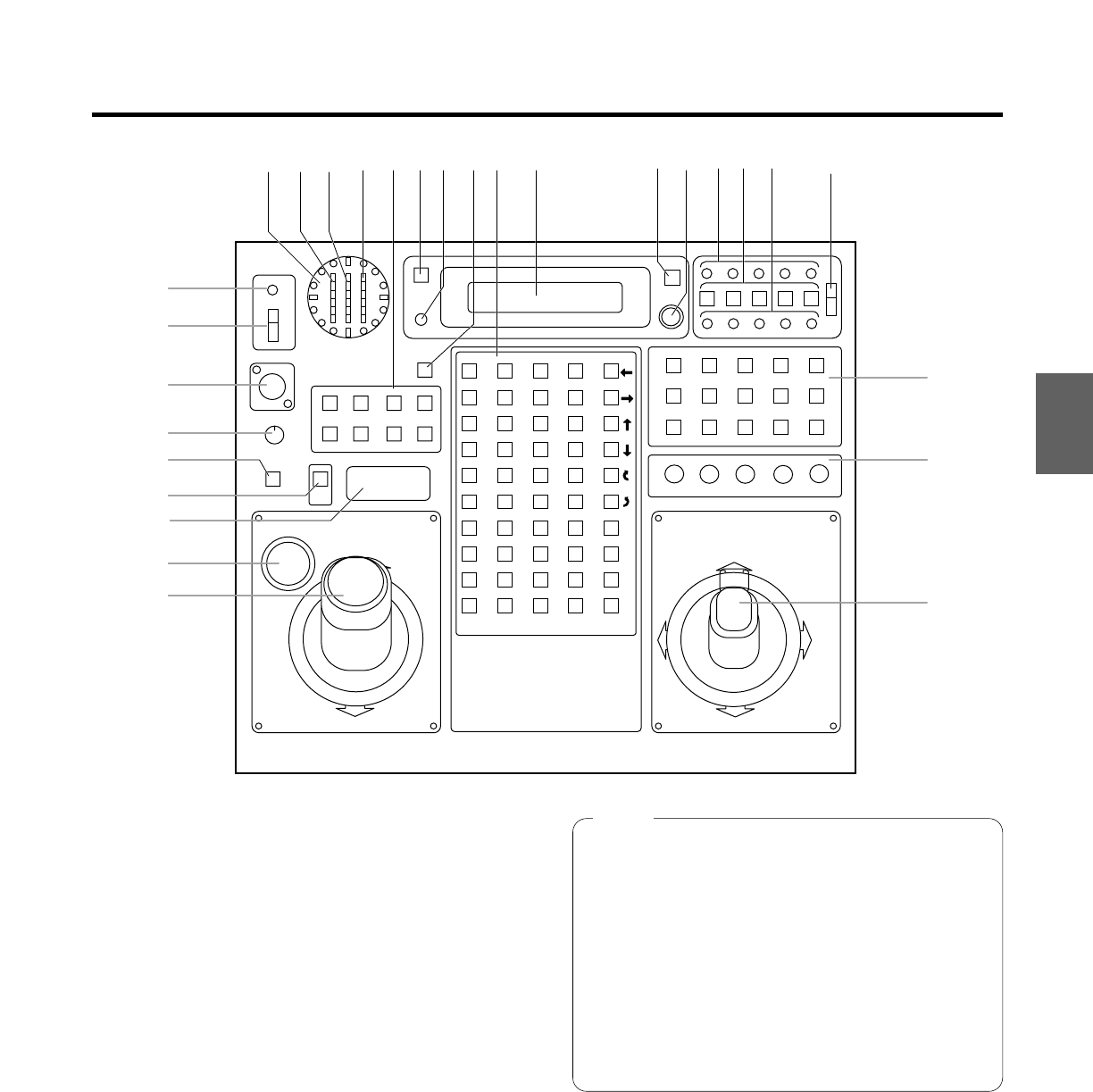
Pan/Tilt Control Panel AW-RP400
AW-RP400
23
Parts and their function
1EXT CONT [M/S] switch
This switch is normally kept at the [M] (master) position.
When an additional AW-RP400 control panel has been
installed, set the EXT CONT switch on the additional unit
to [S] (slave).
If no additional AW-RP400 control panel is going to be
installed, the EXT CONT switch on this control panel
must be kept at the [M] (master) position without fail.
2OPERATE lamp
This lights up green when the (3) OPERATE switch is at
ON. It goes off when the switch is set to OFF.
3OPERATE [OFF/ON] switch
When this switch is set to [ON], the power supply from
the connected pan/tilt heads to the cameras is turned on,
and system control is enabled.
When it is set to [OFF], the power supply from the
connected pan/tilt heads to the cameras is turned off.
4INCOM jack
The INCOM (inter-communication) headset is connected
here.
5LEVEL control
Use this to adjust the volume of the headset’s receiver.
6CALL button
When this button is pressed, the buzzer of the connected
control panel sounds, and the CALL button lamp lights.
1IHGEDCBA@?>=<;F
J
K
L
2
3
4
5
6
7
8
9
:
$ Front panel
NOTE
≥ The centering of the joystick and zoom switch is
adjusted when the OPERATE switch has been set to
[ON]. Therefore, do not touch the joystick or zoom
switch while this switch is at the [ON] position.
≥ When an additional AW-RP400 control panel is
installed and used, it will not be possible to exercise
control from the slave control panel unless the
OPERATE switches not only on the slave control panel
but on the master control panel as well are set to [ON].
Remember to set the OPERATE switch on the slave
control panel to [ON] first before setting the OPERATE
switch on the master control panel to [ON].