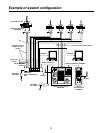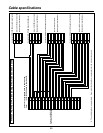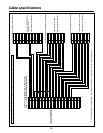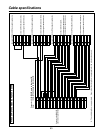56
Operating procedures
1 Select the pan/tilt head system using one of the CONTROL SELECT buttons.
When using the AW-CB400 for camera control, select the same number for the AW-CB400.
2 Press the button corresponding to the tracing memory whose registered data is to be changed, and call the start position.
3 Press the RESTORE button.
The pan/tilt head system starts the operation registered in the tracing memory, and the lamp of the STOP button flashes.
As when the data was registered, the PRESET MEMORY buttons 1 to 30 serve to provide a general indication of the
time.
4 Change the tracing memory operation.
≥ It is not possible to change parts of the tracing memory operation. Re-register the whole operation from the point where
the change was made all the way to the end.
5 When the lamps of all PRESET MEMORY buttons have gone off, the buzzer sounds, and the changing of the tracing
memory data is completed.
1 Select the pan/tilt head system using one of the CONTROL SELECT buttons.
2 Press the RESET button.
The lamps of the buttons (TRACING MEMORY buttons 1 to 10) corresponding to the tracing memories in which data has
been registered now light.
3 Press the button with the number whose data is to be erased.
The lamp of the button goes off, and the tracing memory data is erased.
$ Setting the preset memory data
Perform these settings on the AW-RP400 pan/tilt control panel.
The AW-RP400 comes with a preset memory function for registering the positions and settings used for shooting by the
pan/tilt head systems. The preset memory data is registered in PRESET MEMORY buttons 1 to 50.
1 Select the pan/tilt head system using one of the CONTROL SELECT buttons.
2 Set the statuses of the pan/tilt heads and cameras.
≥ Decide on the view angle and focus using the PAN, TILT, ZOOM and FOCUS controls.
≥ Select auto iris or manual iris using the IRIS [AUTO/MANUAL/LOCK] button.
≥ If manual iris is selected, adjust the iris using the IRIS dial.
≥ Adjust the black level, black balance and white balance using the camera controller.
3 While holding down the MEMORY button, press one of the buttons (PRESET MEMORY buttons 1 to 50) in which the
preset memory data is to be registered.
4 If necessary, register other shooting positions and settings in PRESET MEMORY buttons 1 to 50 as preset memory data.
5 Select another pan/tilt head system using the CONTROL SELECT button, and proceed with the preset memory data
settings for the pan/tilt head system concerned. Repeat this step for all the pan/tilt head systems.
Registering the preset memory data
Erasing the tracing memory data
Changing the tracing memory data