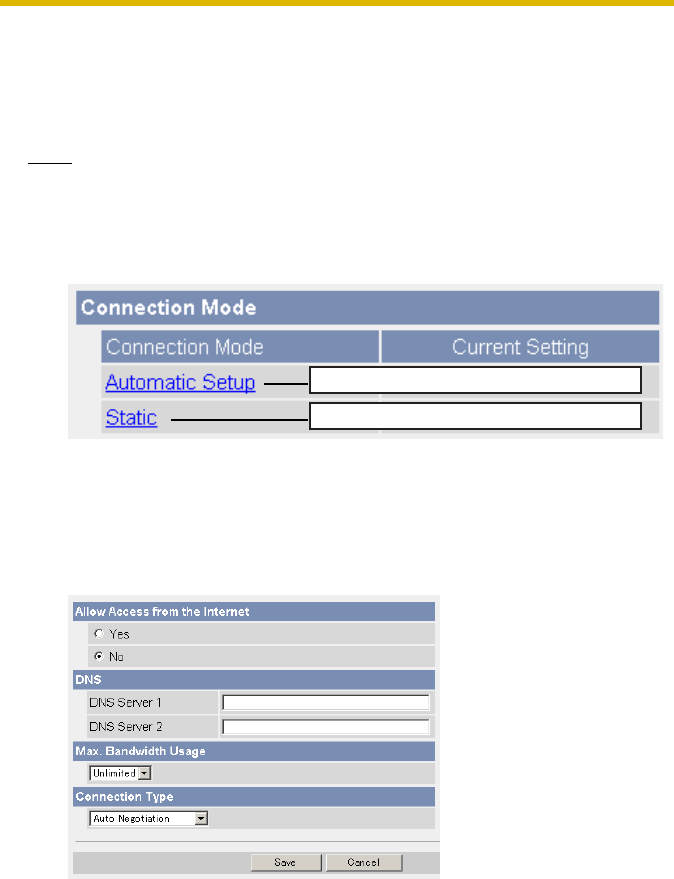
Operating Instructions
56
2.3 Connecting the Camera to Your IPv6 Network
The Network page offers two options to configure the camera in IPv6.
• [Automatic Setup] automatically assigns an IPv6 address to the camera.
• [Static] allows the user to use a specific IPv6 address.
Note
IPv6 is the expanded protocol created for future Internet expansion. Your
network and your ISP must support IPv6 before you can use this feature.
1. Click [Network (IPv6)] on the Setup page.
2. Click a connection mode.
3. Enter each parameter in the proper data field.
Automatic Setup
The camera is automatically assigned an IPv6 prefix from the IPv6 router, and
produces the original IPv6 address from the IPv6 prefix. If you select [No] for
Allow Access from the Internet, the camera can be accessed only from the
LAN that has the same IPv6 prefix as the camera.
• Clicking [Cancel] takes you back to the previous page without saving
changes.
Normally sets Automatic Setup.
Uses a static IP address.


















