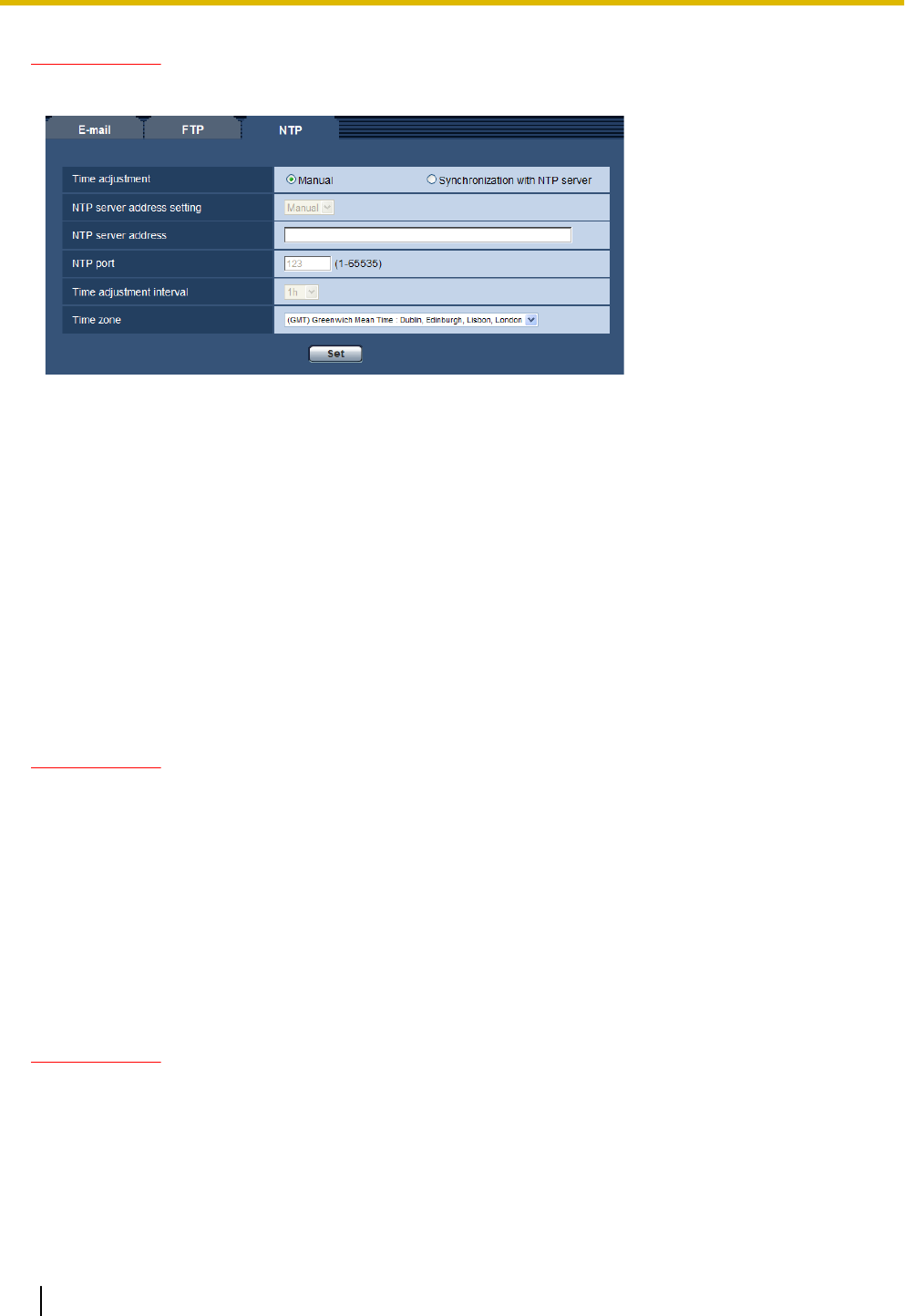
IMPORTANT
• Use an NTP server when the more accurate time & date setting is required for the system operation.
[Time adjustment]
Select the time adjustment method from the following. Time adjusted by the selected method will be used as
the standard time of the camera.
• Manual: Time set on the “Basic” page will be used as the standard time of the camera.
• Synchronization with NTP server: Time automatically adjusted by synchronizing with the NTP server
will be used as the standard time of the camera.
• Default: Manual
[NTP server address setting]
When “Synchronization with NTP server” is selected for “Time adjustment”, select the method of how to obtain
the NTP server address from the following.
• Auto: Obtains the NTP server address from the DHCP server.
• Manual: The NTP server address will be entered manually on “NTP server address”.
• Default: Manual
IMPORTANT
• When obtaining the NTP server address from the DHCP server, it is necessary to select “DHCP”,
“Auto(AutoIP)”, or “Auto(Advanced)” for “Network Settings” on the [Network] tab of the “Network” page.
(®page 104)
[NTP server address]
When “Manual” is selected for “NTP server address setting”, enter the IP address or the host name of the NTP
server.
• Available number of characters: 1 - 128 characters
• Available characters: Alphanumeric characters, the colon (:), the period (.), the underscore (_), and the
hyphen (-).
• Default: None (blank)
IMPORTANT
• When entering the host name for “NTP server address”, it is necessary to configure the DNS settings
on the [Network] tab of the “Network” page. (®page 104)
[NTP port]
Enter a port number of the NTP server.
• Available port number: 1 - 65535
• Default: 123
102 Operating Instructions
14 Configure the settings of the servers [Server]


















