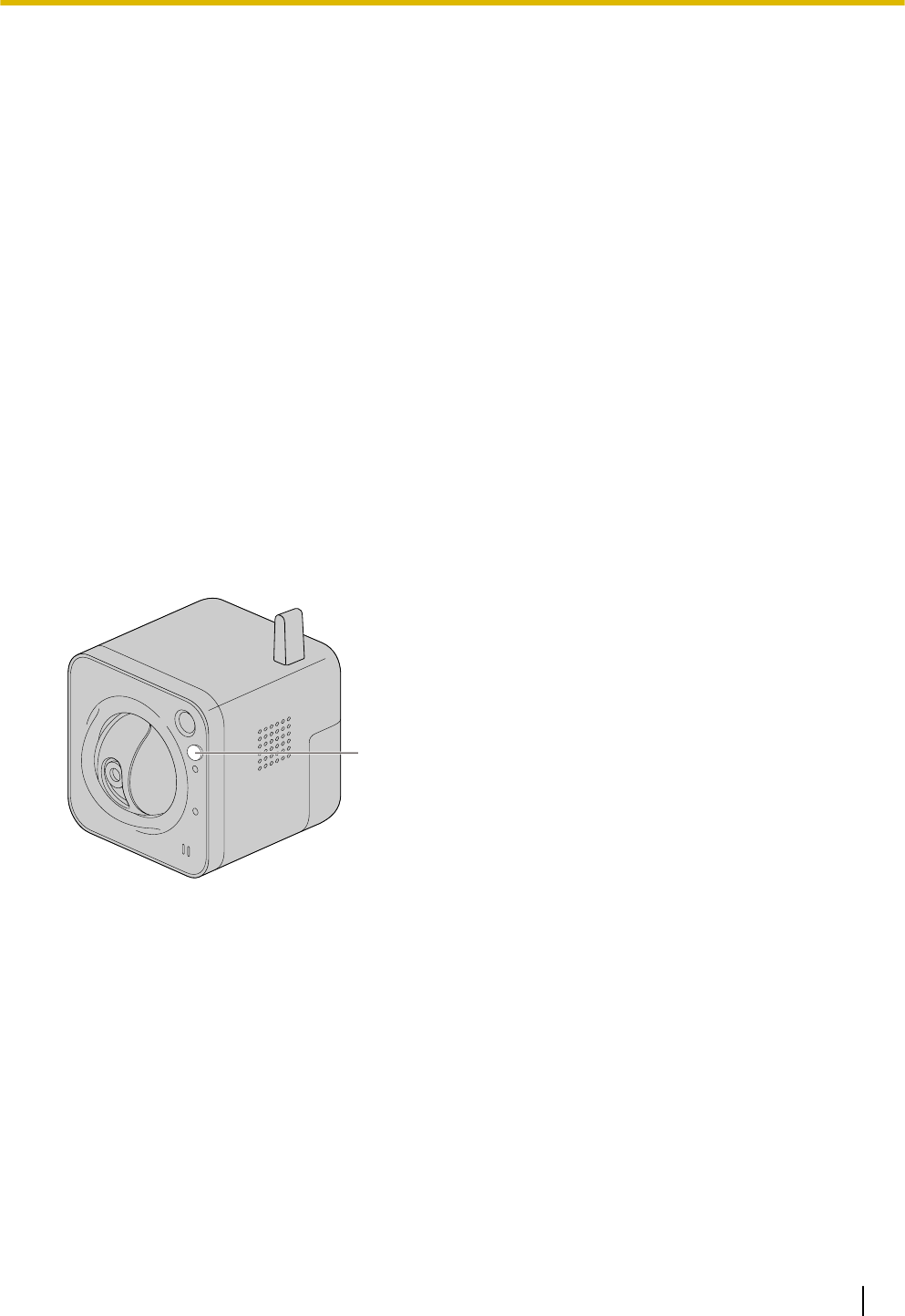
19 Privacy Mode (BL-VT164W/BL-VT164)
Privacy mode allows you to protect your privacy by hiding the lens inside the camera, preventing camera
images from being seen. When privacy mode is activated:
– The POWER indicator turns red so that you can easily see that privacy mode is activated.
– The live image changes to a black display.
– JPEG images attached to “Alarm image” transfers, “FTP img. trans.” transfers, and “E-mail” transfers
change to black images.
– Body heat sensor operates normally. Body heat sensor information is notified by E-mail or FTP depending
on the setting status even when Privacy mode is active.
– Audio is deactivated.
The privacy mode can be activated and deactivated with 3 methods: pressing the PRIVACY button on the
camera, using the [Privacy] button in the setup menu, and accessing the camera from a cellular phone/mobile
terminal as the administrator (®page 19, page 22).
19.1 Configuring the Privacy Mode with the
PRIVACY button
In order to operate the privacy mode with the PRIVACY button on the camera, the PRIVACY button must be
enabled on the [Cam. Function] tab of the “Image/Audio” page. (®page 56)
PRIVACY
1. Press the PRIVACY button on the camera.
→ The lens will be hidden in the top part of the camera and the POWER indicator will light.
Operating Instructions 159
19 Privacy Mode (BL-VT164W/BL-VT164)


















