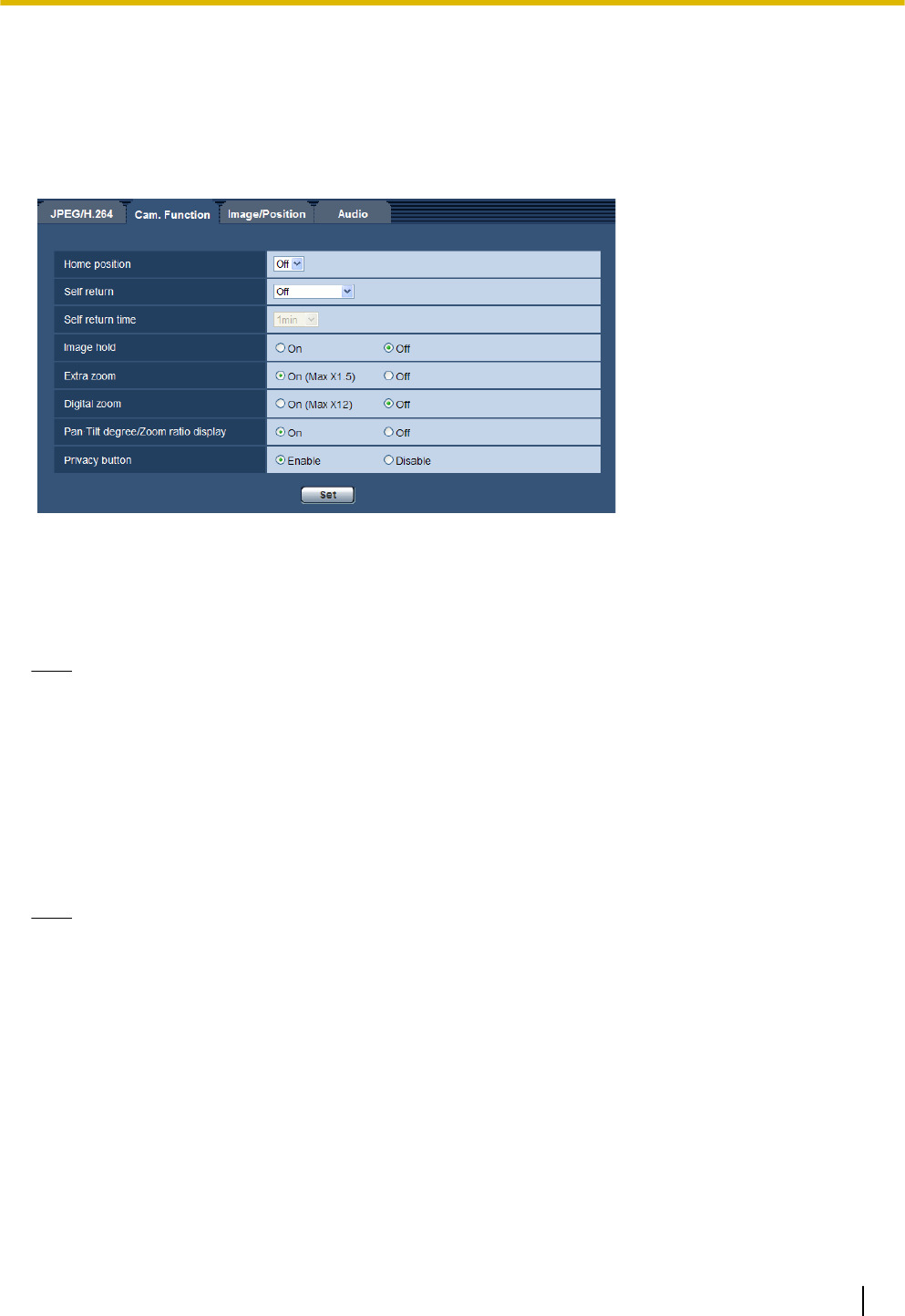
9.4 Configure the settings relating to the camera
operations [Cam. Function] (BL-VT164W/BL-VT164)
Click the [Cam. Function] tab on the “Image/Audio” page. (®page 34, page 35)
Configure the settings relating to camera operations.
[Home position]
A preset position (®page 65) can be set as the home position.
When a preset position is set as the home position, “H” will be displayed next to the preset position number.
• Default: Off
Note
• To move the camera to the home position when the power of the camera is turned on, select “Home
position” for “Self return”.
[Self return]
When the time set for “Self return time” has passed after manual operations of the camera, the camera will
automatically be in the selected mode.
• Off: Self return is not performed.
• Home position: When the set time has passed, the camera will move to the home position automatically.
• Default: Off
Note
• This function is also useful to automatically set the camera in a specific mode when the power of the
camera is turned on.
• The self return function works even when the setup menu is displayed.
[Self return time]
Select a waiting time (amount of time until the camera starts the selected operation after the end of the manual
operations) from the following.
10s/ 20s/ 30s/ 1min/ 2min/ 3min/ 5min/ 10min/ 20min/ 30min/ 60min
• Default: 1min
[Image hold]
Select “On” or “Off” to determine whether or not to hold the still image on the screen (that is displayed at the
last moment before the camera started to move to a preset position) until the camera has moved to the preset
position.
Operating Instructions 55
9 Configure the settings relating to images and audio [Image/Audio] (BL-VT164W/BL-VT164)/ Configure the settings
relating to images [Image] (BL-VP104W/BL-VP104/BL-VP101)


















