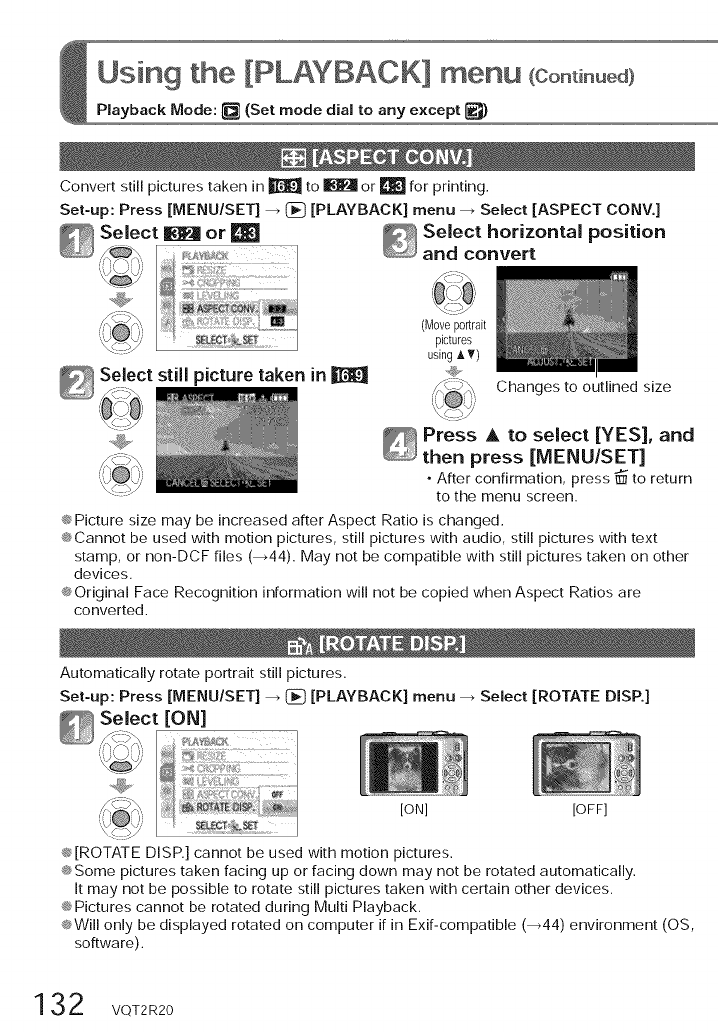
Using the [PLAYBACK] menu (cont n.÷m
Playback Mode: _ (Set mode dial to any except _)
Convert still picturestaken in _ to _ or _ for printing.
Set-up: Press [MENU/SET] 4 _ [PLAYBACK] menu 4 Select [ASPECT CONV.]
_ elect horizontal position
and convert
_ Select still picture taken in
{04
(Moveporirait
pictures
usingA'_)
Changes to outlined size
_ ress A to select [YES], and
then press [MENU/SET]
• After confirmation, press _ to return
to the menu screen.
® Picture size may be increased after Aspect Ratio is changed.
®Cannot be used with motion pictures, still pictures with audio, still pictures with text
stamp, or non-DCF files (444). May not be compatible with still pictures taken on other
devices.
®Original Face Recognition information will not be copied when Aspect Ratios are
converted.
Automatically rotate portrait still pictures.
Set-up: Press [MENU/SET] 4 _ [PLAYBACK] menu 4 Select [ROTATE DISR]
_ Select [ON]
_ [ON] [OFF]
\._.?/
_ [ROTATE DISP.] cannot be used with motion pictures.
®Some pictures taken facing up or facing down may not be rotated automatically.
It may not be possible to rotate still pictures taken with certain other devices.
® Pictures cannot be rotated during Multi Playback.
®Will only be displayed rotated on computer if in Exif-compatible (444) environment (OS,
software).
132 VQT2R20


















