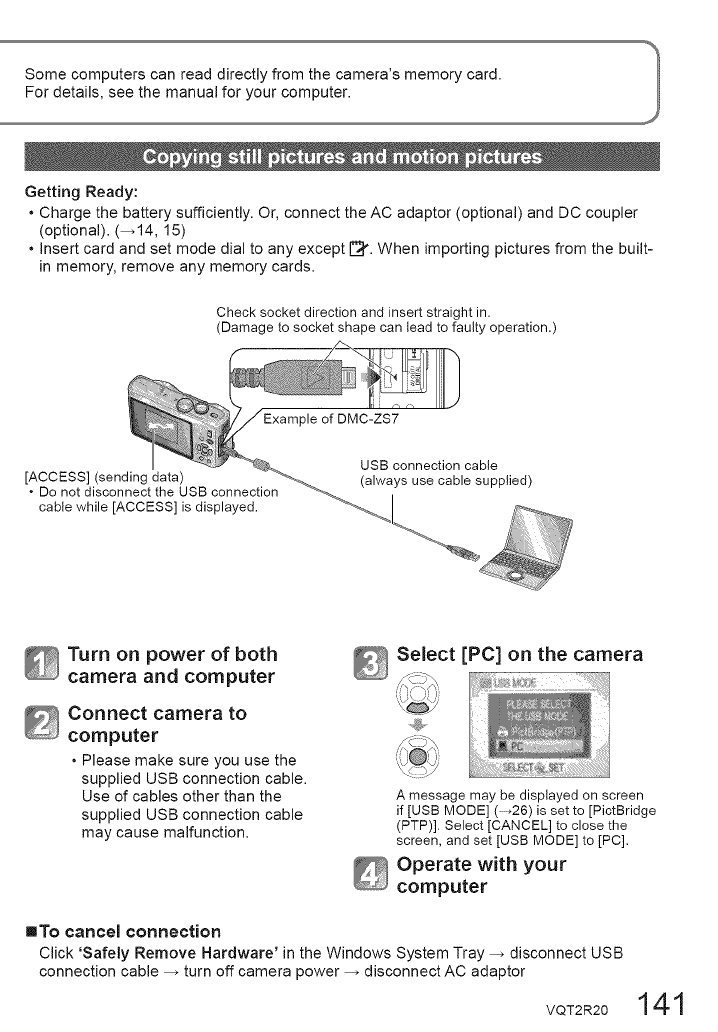
Getting Ready:
• Charge the battery sufficiently. Or, connect the AC adaptor (optional) and DC coupler
(optional). (414, 15)
• insert card and set mode dial to any except [_. When importing pictures from the built-
in memory, remove any memory cards.
Check socket direction and insert straight in.
(Damage to socket shape can tead to faulty operation.)
)le of DMC-ZS7
[ACCESS] (sending data)
Do not disconnect the USB connection
cable while [ACCESS] is displayed.
USB connection cable
(always use cable supplied)
Turn on power of both
camera and computer
Connect camera to
computer
• Please make sure you use the
suppliedUSB connectioncable.
Use ofcablesotherthanthe
suppliedUSB connectioncable
may cause malfunction.
_ Select [PC] on the camera
A message may be displayed on screen
if[USB MODE](-*26) is set to [PictBridge
(PTP)]. Select[CANCEL] to close the
screen, andset [USB MODE] to [PC].
Operate with your
computer
into cancel connection
Click 'Safely Remove Hardware' in the Windows System Tray _ disconnect USB
connection cable _ turn off camera power _ disconnect AC adaptor
VQT2R20
141


















