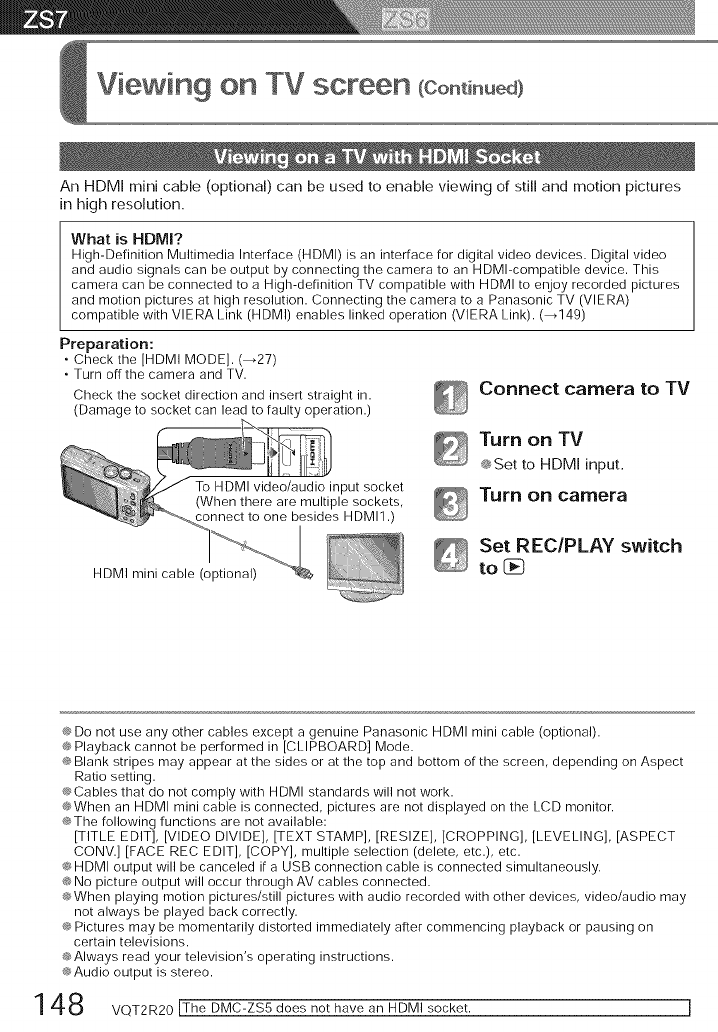
Viewing on TV screen (Cont n.÷d)
An HDMI mini cable (optional) can be used to enable viewing of still and motion pictures
in high resolution.
What is HDMI?
High-Definition Multimedia Interface (HDMI) is an interface for digital video devices, Digital video
and audio signals can be output by connecting the camera to an HDMI-compatible device, This
camera can be connected to a High-definition TV compatible with HDMI to enjoy recorded pictures
and motion pictures at high resolution, Connecting the camera to a Panasonic TV (VIERA)
compatible with VIERA Link (HDMI) enables linked operation (VlERA Link), (--_149)
Preparation:
• Check the [HDMI MODE]. (_27)
• Turn off the camera and TV.
Check the socket direction and insert straight in.
(Damage to socket can lead to faulty operation.)
HDMI video/audio input socket
(When there are multiple sockets,
connect to one besides HDMI1 .)
HDMI mini cable (optional)
_ Connect camera to TV
Turn on TV
_Set to HDMIinput.
Turn on camera
Set REC/PLAY switch
to I_
_ Do not use any other cables except a genuine Panasonic HDMI mini cable (optional).
_ Playback cannot be performed in [CLIPBOARD] Mode,
*_Blank stripes may appear at the sides or at the top and bottom of the screen, depending on Aspect
Ratio setting,
_ Cables that do not comply with HDMI standards will not work,
_When an HDMI mini cable is connected, pictures are not displayed on the LCD monitor,
*_The following functions are not available:
[TITLE EDIT], [VIDEO DIVIDE], [TEXT STAMP], [RESIZE], [CROPPING], [LEVELING], [ASPECT
CONV,] [FACE REC EDIT], [COPY], multiple selection (delete, etc,), etc,
_#_HDMI output will be canceled if a USB connection cable is connected simultaneously,
_ No picture output will occur through AV cables connected,
*_When playing motion pictures/still pictures with audio recorded with other devices, video/audio may
not always be played back correctly,
*_Pictures may be momentarily distorted immediately after commencing playback or pausing on
certain televisions,
_Always read your television's operating instructions,
*_Audio output is stereo.
148 VQT2R20ITheDMC-ZS5 does not have an HDMI socket. ]


















