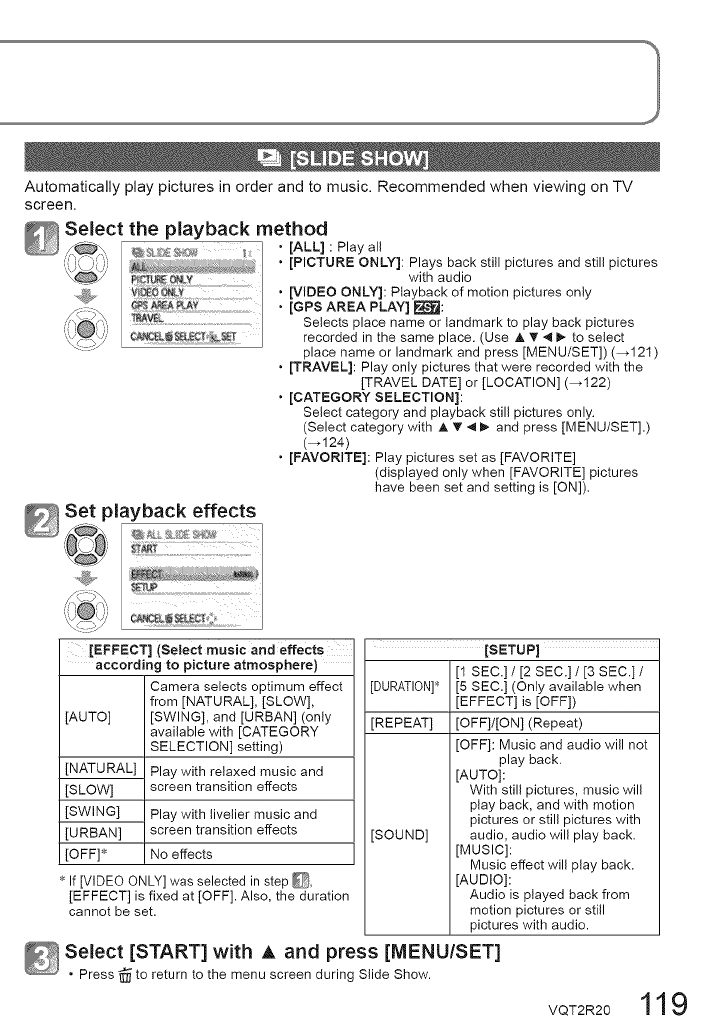
Automatically play pictures in order and to music. Recommended when viewing on TV
screen.
_ Select the playback method
,,_/_. _ _,__: 1;_:_ • [ALL] : Play all
f ,,__ ) • [PICTURE ONLY]: Plays back still pictures and still pictures
_' with audio
_,_:,. • [VIDEO ONLY]: Playback of motion pictures only
• [GPS AREA PLAY] F_4_:
Selects place name or landmark to play back pictures
recorded in the same place. (Use A T _1_- to select
place name or landmark and press [MENU/SET]) (--_121)
• [TRAVEL]: Play only pictures that were recorded with the
[TRAVEL DATE] or [LOCATION] (--_122)
• [CATEGORY SELECTION]:
Select category and playback still pictures only.
(Select category with A • 4 _. and press [MENU/SET].)
(--_124)
• [FAVORITE]: Play pictures set as [FAVORITE]
(displayed only when [FAVORITE] pictures
have been set and setting is [ON]).
[EFFECT] (Select music and effects
according to picture atmosphere]
Camera selects optimum effect
from [NATURAL], [SLOW],
[AUTO] [SWING], and [URBAN] (onty
available with [CATEGORY
SELECTION] setting)
Play with relaxed music and
screen transition effects
[NATURAL]
[SLOW]
[SWING]
[URBAN]
[OFF] _
Play with livelier music and
screen transition effects
No effects
If [VIDEO ONLY] was selected in step _,
[EFFECT] is fixed at [OFF]. Also, the duration
cannot be set.
[SETUP]
[1 SEC.] / [2 SEC.] / [3 SEC.] /
[DURATION]_ [5 SEC.] (Only available when
[EFFECT] is [OFF])
[REPEAT] [OFF]/[ON] (Repeat)
[OFF]: Music and audio will not
play back.
[AUTO]:
With still pictures, music will
play back, and with motion
pictures or still pictures with
[SOUND] audio, audio will play back.
[MUSIC]:
Music effect will play back.
[AUDIO]:
Audio is played back from
motion pictures or still
pictures with audio.
_ Select[START] with A and press [IVIENU/SET]
• Press _ to return to the menu screen during Slide Show.
VQT2R20
119


















