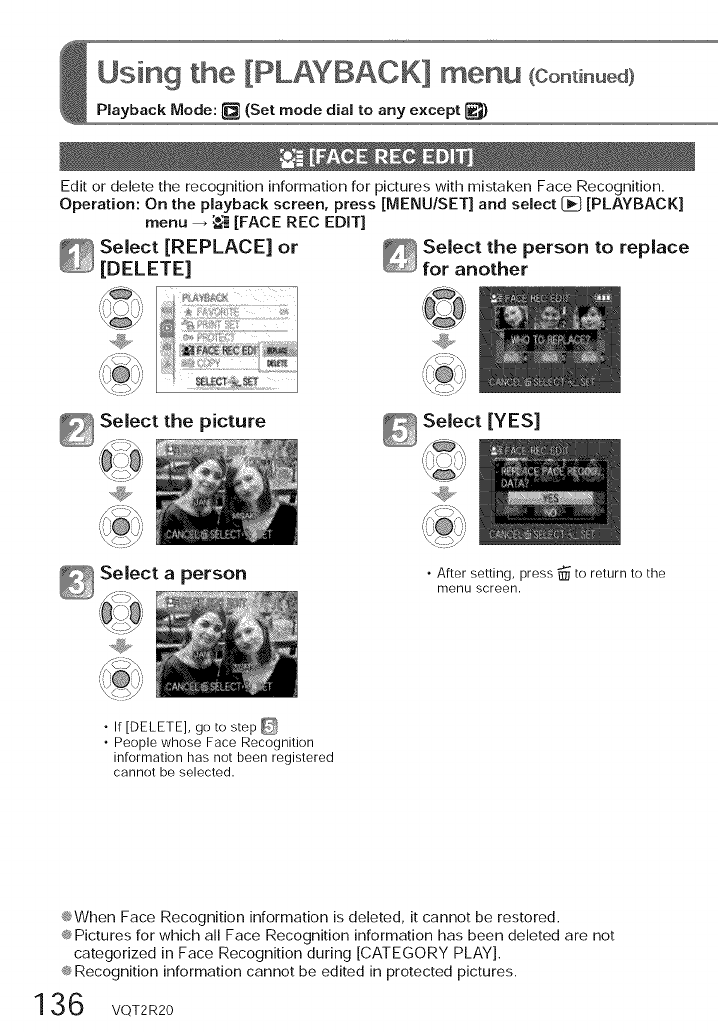
Using the [PLAYBACK] menu cont nu÷d)
Playback Mode: _ (Set mode dial to any except _)
Edit or delete the recognition information for pictures with mistaken Face Recognition.
Operation: On the playback screen, press [MENU/SET] and select 1_ [PLAYBACK]
menu _ _i [FACE REC EDIT]
Select [REPLACE] or _ Select the person to replace
[DELETE] _ for another
Select the picture _ Select [YES]
_ { ,'r, _¢',,,
!,j@' _
.... Q_Y
_ Select a person
, After setting, press _ to return to the
menu screen.
• If [DELETE], go to step _/
• People whose Face Recognition
information has not been registered
cannot be selected.
@When Face Recognition information is deleted, it cannot be restored.
@Pictures for which all Face Recognition information has been deleted are not
categorized in Face Recognition during [CATEGORY PLAY].
® Recognition information cannot be edited in protected pictures.
136


















