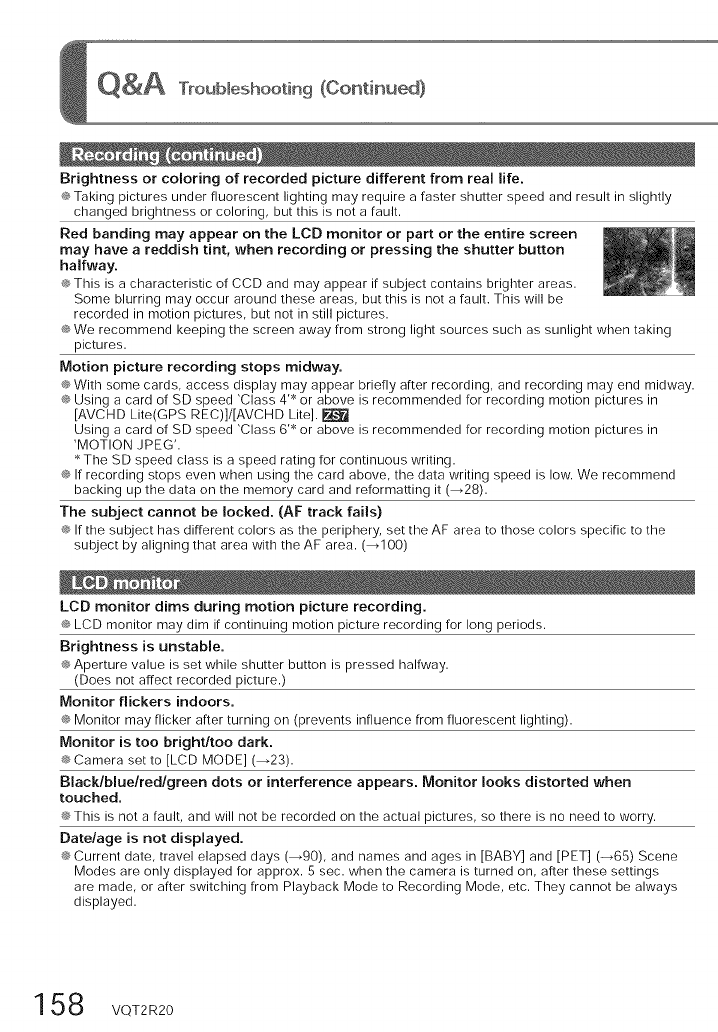
Q&A Troub[eshoot[n 9 (Continued)
Brightness or coloring of recorded picture different from real life.
*_Taking pictures under fluorescent lighting may require a faster shutter speed and result in slightly
changed brightness or coloring, but this is not a fault.
Red banding may appear on the LCB monitor or part or the entire screen
may have a reddish tint, when recording or pressing the shutter button
halfway.
*_This is a characteristic of CCD and may appear if subject contains brighter areas.
Some blurring may occur around these areas, but this is not a fault, This will be
recorded in motion pictures, but not in still pictures,
_aWe recommend keeping the screen away from strong light sources such as sunlight when taking
pictures,
Motion picture recording stops midway.
_ With some cards, access display may appear briefly after recording, and recording may end midway.
*_Using acard of SD speed 'Class 4'_or above is recommended for recording motion pictures in
[AVCHD Lite(GPS REC)]/[AVCHD Lite],
Using acard of SD speed 'Class 6'* or above is recommended for recording motion pictures in
'MOTION JPEG',
* The SD speed class is a speed rating for continuous writing,
*_If recording stops even when using the card above, the data writing speed is low, We recommend
backing up the data on the memory card and reformatting it (--_28),
The subject cannot be locked. (AF track fails)
*_If the subject has different colors as the periphery, set the AF area to those colors specific to the
subject by aligning that area with the AF area. (--_100)
LCD monitor dims during motion picture recording.
*_LCD monitor may dim if continuing motion picture recording for long periods.
Brightness is unstable.
® Aperture value is set while shutter button is pressed halfway.
(Does not affect recorded picture.)
Monitor flickers indoors.
® Monitor may flicker after turning on (prevents influence from fluorescent lighting).
Monitor is too bright/too dark.
*_Camera set to [LCD MODE] (_23).
Black/blue/red/green dots or interference appears. Monitor looks distorted when
touched.
_ This is not a fault, and will not be recorded on the actual pictures, so there is no need to worry.
Date/age is not displayed.
*_Current date, travel elapsed days (_90), and names and ages in [BABY] and [PET] (--_65) Scene
Modes are only displayed for approx. 5 sec. when the camera is turned on, after these settings
are made, or after switching from Playback Mode to Recording Mode, etc. They cannot be always
displayed.
158 VQT2R20


















