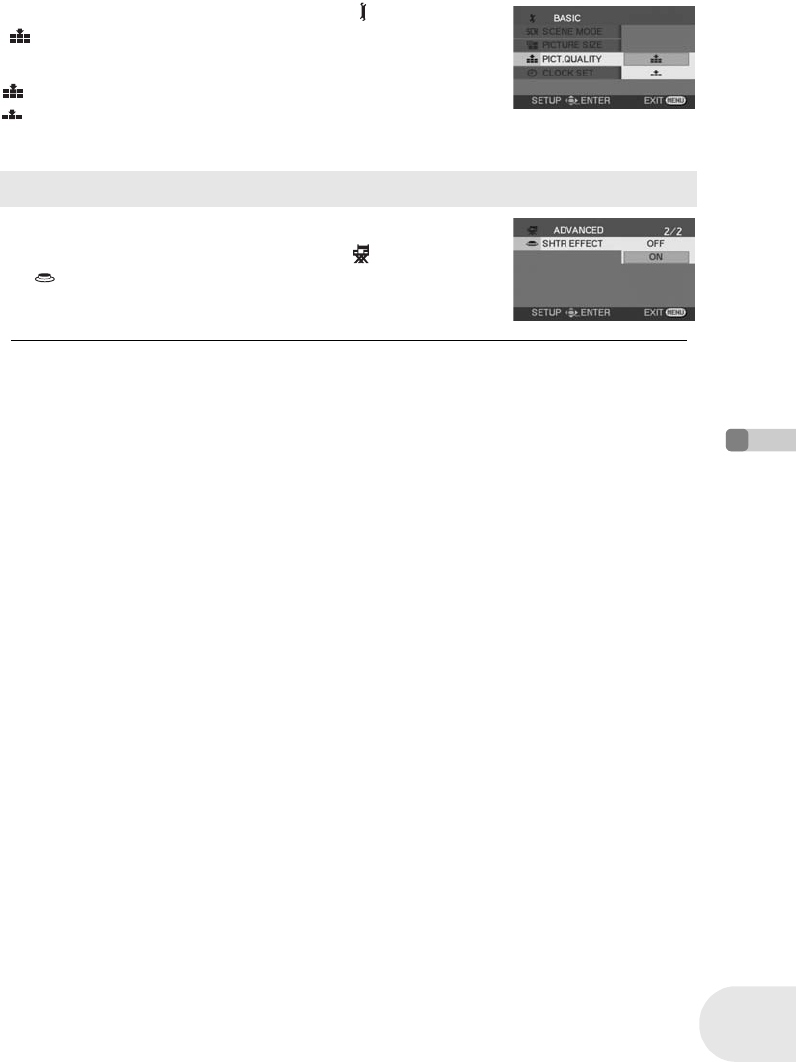
55
LSQT1011
Recording
Recording still pictures
∫ PICT. QUALITY
Selecting the picture quality.
Press the MENU button, then select [ BASIC] #
[ PICT. QUALITY] # desired item and press the
joystick.
: Still pictures with a high picture quality are recorded.
: Priority is given to the number of still pictures recorded. Still
pictures are recorded in normal picture quality.
You can add a shutter sound when recording still pictures.
Press the MENU button, then select [ ADVANCED]
# [ SHTR EFFECT] # [ON] or [OFF] and press the
joystick.
≥ This function’s default setting is [ON].
Switching the shutter effect on/off
D250&300(P_PC)eng.book 55 ページ 2006年1月20日 金曜日 午後2時3分


















