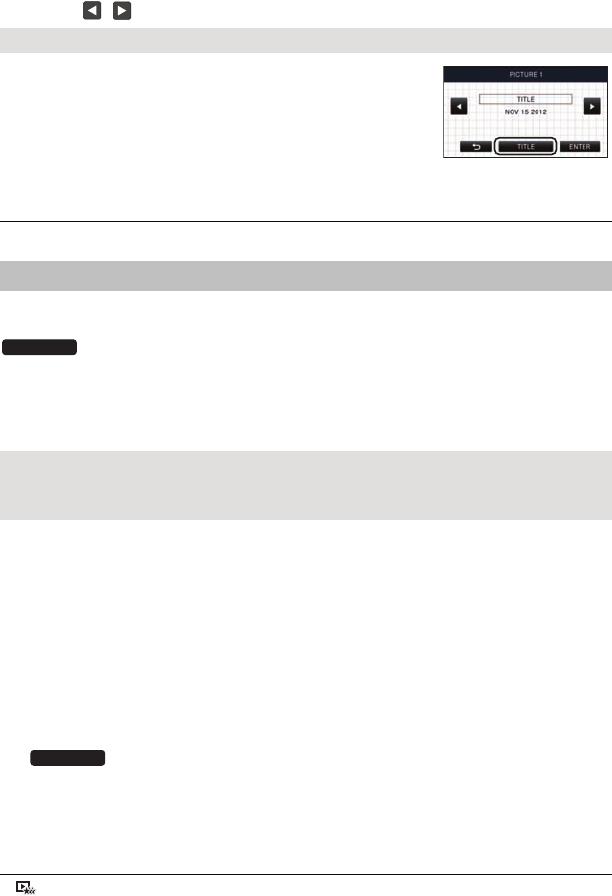
100
VQT4C76
∫ Setting up the title
1 Touch / and select your favorite title sheet.
≥ Title and date will not be displayed when [NONE] is selected.
2 Touch [TITLE].
3 Enter the title.
≥
Input method is same operation as for the face recognition. (
l
70)
≥ Touch [Enter] after entering the title.
≥ A maximum of 18 characters can be entered.
4 Touch [ENTER] to end registration.
≥ The date of the first scene of the Highlight Playback will be displayed as the date.
≥
The title that was input will be cleared when the power is turned off or Highlight Playback is finished.
The scenes put together as a Highlight Playback can be saved as a single scene.
The scenes recorded in the SD card can be saved in the SD card.
The scenes recorded in the built-in memory can be saved in the built-in memory.
1 Stop the playback of the Highlight Playback or wait until the playback of the
Highlight Playback is finished.
2Touch [SAVE].
3 Select the format to save.
.
≥ When [QUALITY (AVCHD)] is selected, scenes recorded in 1080/60p are converted to
1080/60i (Picture quality [HA] of [REC MODE]) and saved.
≥
It will be saved in [HA] picture quality when [1080/60i] is selected in [SCENE SETUP] (
l
98)
and scene with different [REC MODE] ([HA]/[HG]/[HX]/[HE]) is selected.
≥ The scene recorded in AVCHD 3D will be saved as 2D. It will be saved in picture quality
[HA] of [REC MODE] when [QUALITY (AVCHD)] is selected.
≥ The scenes recorded in side-by-side will be saved as 3D if [QUALITY (AVCHD)] is selected
and in 2D when [COMPATIBILITY (MP4)] is selected.
4 Touch [YES].
≥ Playback operation is not possible while playing back the scenes to be saved.
5 (When saved on the SD card)
Touch [EXIT]
(When saved in the built-in memory)
Touch [COPY] or [EXIT].
≥ The Highlight Playback saved in the built-in memory can be copied to the SD card. To copy
to the SD card, select [COPY].
≥ Operate according to the message and touch [EXIT] at the end.
≥ is displayed on the thumbnail of the scenes saved by the Highlight Playback.
[NONE]/[PICTURE 1]/[PICTURE 2]/[PICTURE 3]/[PICTURE 4]
Saving the Highlight Playback
[QUALITY (AVCHD)]: It is saved in high-definition image quality.
[COMPATIBILITY (MP4)]:
It will be saved in image quality (640
k
360/30p) appropriate
for playing back on a PC or uploading to Internet.
HC-X900M
HC-X900M
HC-X900M&X800P&PC&PU-VQT4C76_mst.book 100 ページ 2012年1月11日 水曜日 午後10時6分


















