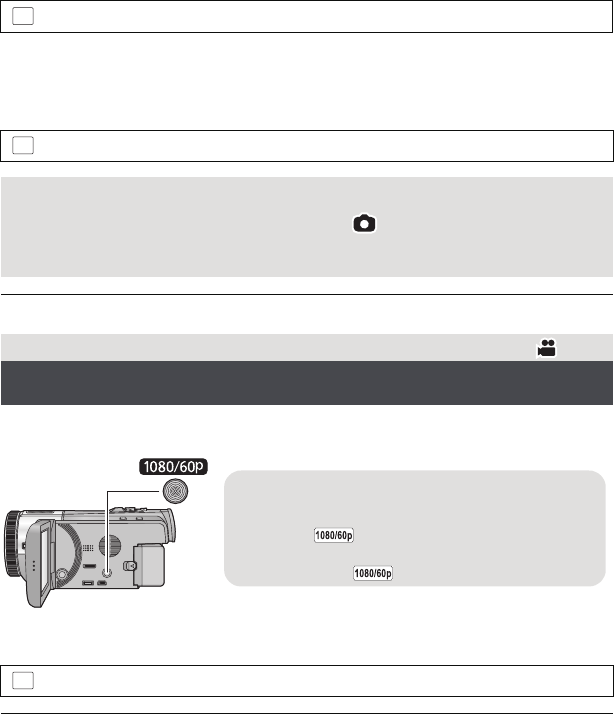
56
VQT4C76
∫ Changing Image Stabilizer Mode
(Motion Picture Recording Mode)
When set to [ON], you can further improve image stabilization for recording while walking, or
holding the unit and recording a distant subject with zoom.
≥ This function’s default setting is [ON].
(Still Picture Recording Mode)
≥ Please refer to page 59 for details about the Optical Image Stabilizer Lock.
This is a recording mode that can record in 1080/60p (1920k1080/60 progressive), which is
the highest picture quality for this unit.
It is possible to set from the menu.
≥ Please refer to page 163 about approximate recordable time.
: [RECORD SETUP] # [HYBRID O.I.S.] # [ON] or [OFF]
: [RECORD SETUP] # [O.I.S.] # [MODE1] or [MODE2]
[MODE1]: The function works all the time.
[MODE2]: The function works when the button is pressed. We
recommend using this mode when you are recording yourself or
recording with a tripod in Still Picture Recording Mode.
Advanced (Recording)
1080/60p recording
: [RECORD SETUP] # [REC MODE] # [1080/60p]
MENU
MENU
1080/60p button
To set to 1080/60p recording mode, press and hold the
button until is displayed.
≥ To return to normal recording mode, press and hold
the button until disappears.
MENU
HC-X900M&X800P&PC&PU-VQT4C76_mst.book 56 ページ 2012年1月11日 水曜日 午後10時6分


















