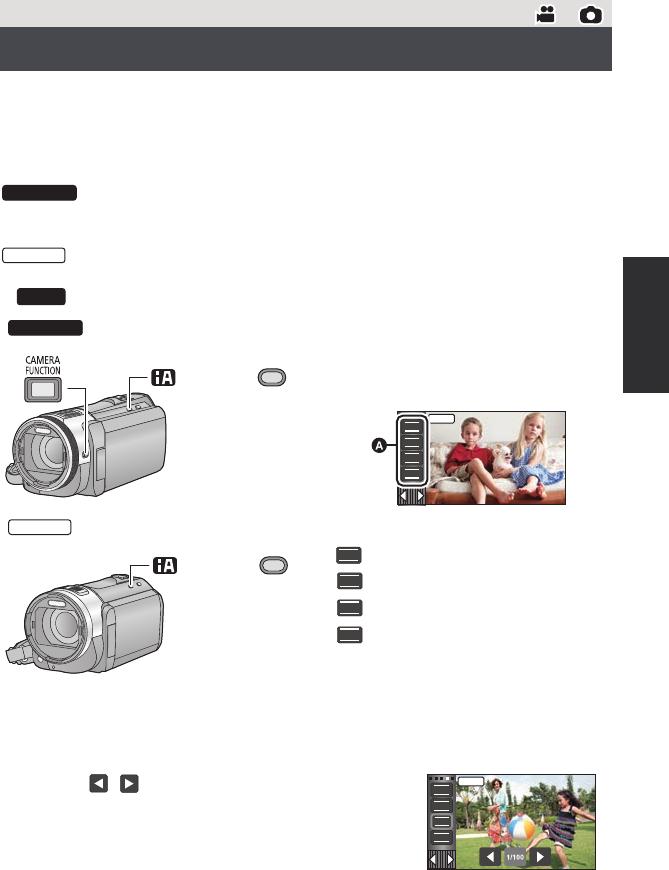
83
VQT4C76
The operation sequence differs for the LCD monitor and viewfinder.
≥ The Manual Focus, White Balance, Shutter Speed, Brightness (Iris and Gain)
settings are retained when you change between Motion Picture Recording Mode and
Still Picture Recording Mode.
∫ To switch to Manual Mode
Press the iA/MANUAL button or the CAMERA FUNCTION button to
switch to Manual Mode.
Press the iA/MANUAL button to switch to Manual Mode.
≥ appears on the screen.
≥ Press the iA/MANUAL button to cancel manual setting.
∫ When using the LCD monitor
1 Touch the desired item to be set.
2 Touch / to enter the selection.
Advanced (Recording)
Manual recording
A Manual icon
Focus (l 86)
White Balance (l 84)
Manual Shutter Speed (l 85)
Iris Adjustment (l 85)
HC-X900M
HC-X800
MNL
HC-X900M
/MANUAL
FOCUS
WB
SHTR
IRIS
FOCUS
WB
SHTR
IRIS
MNL
HC-X800
/MANUAL
FOCUS
WB
SHTR
IRIS
FOCUS
WB
SHTR
IRIS
MNL
HC-X900M&X800P&PC&PU-VQT4C76_mst.book 83 ページ 2012年1月11日 水曜日 午後10時6分


















