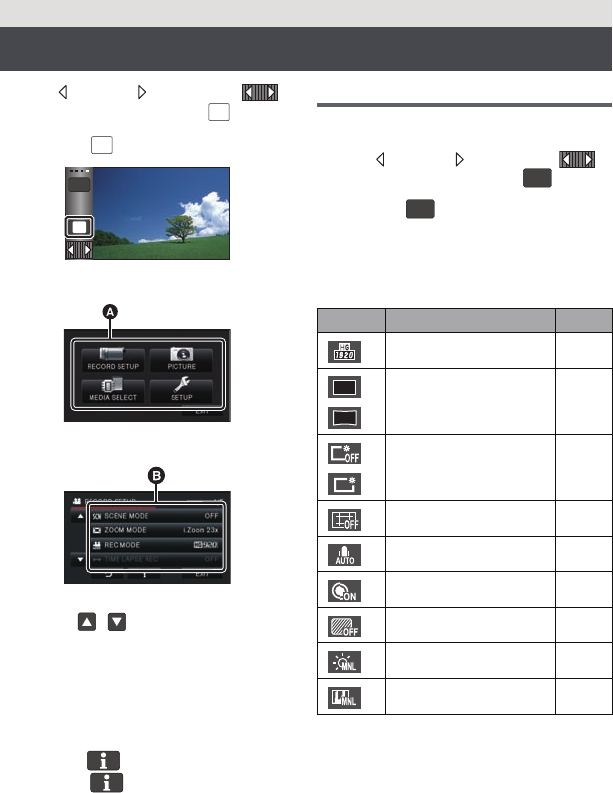
42
VQT4C76
≥
Touch (left side)/ (right side) of
on the Touch Menu to display . (
l
29)
1 Touch .
2 Touch the top menu A.
3 Touch the submenu B.
≥ Next (previous) page can be displayed by
touching / .
4 Touch the desired item to enter
the setting.
5 Touch [EXIT] to exit the menu
setting.
∫ About guide display
After touching , touching the submenus
and items will cause function descriptions and
settings confirmation messages to appear.
≥ After the messages have been displayed,
the guide display is canceled.
Using the quick menu
This allows quick setting of some of the
menus.
≥
Touch (left side)/ (right side) of
on the Touch Menu to display . (
l
29)
1 Touch .
The following menus can be set. Touch the
desired menu.
≥ The items displayed differ depending on
the position of the mode switch or settings.
2 Touch the desired item to enter
the setting.
3 Touch [EXIT] to exit the quick
menu.
Basic
Using the menu screen
MENU
MENU
MENU
Q.
MENU
Q.
MENU
Icon Function Page
[REC MODE]
l 68
/
[PICTURE SIZE]
l 79
/
[POWER LCD]
l 48
[GUIDE LINES]
l 65
[MIC LEVEL]
l 76
[MF ASSIST]
l 87
[ZEBRA]
l 78
[LUMINANCE]
l 78
[HISTOGRAM]
l 78
Q.
MENU
Q.
MENU
16
M
14.7
M
A
HC-X900M&X800P&PC&PU-VQT4C76_mst.book 42 ページ 2012年1月11日 水曜日 午後10時6分


















