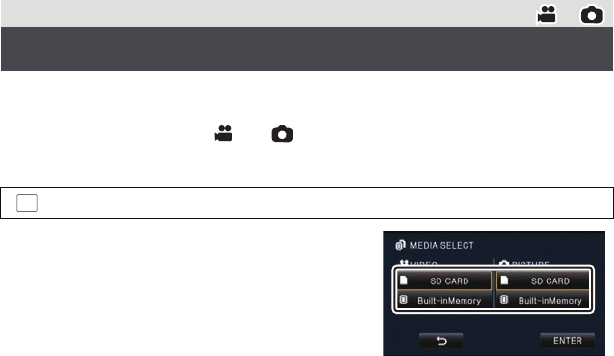
32
VQT4C76
≥ If you use the Filter Kit (optional), the Conversion Lens (optional) or the 3D Conversion
Lens (optional), remove the lens hood.
The card and built-in memory can be selected separately to record motion pictures or still
pictures.
1 Change the mode to or .
2 Select the menu. (l 42)
3 Touch the media to record motion
pictures or still pictures.
≥ The media is selected separately to motion pictures
or still pictures is highlighted in yellow.
4 Touch [ENTER].
Basic
Selecting a media to record [HC-X900M]
: [MEDIA SELECT]
MENU
HC-X900M&X800P&PC&PU-VQT4C76_mst.book 32 ページ 2012年1月11日 水曜日 午後10時6分


















