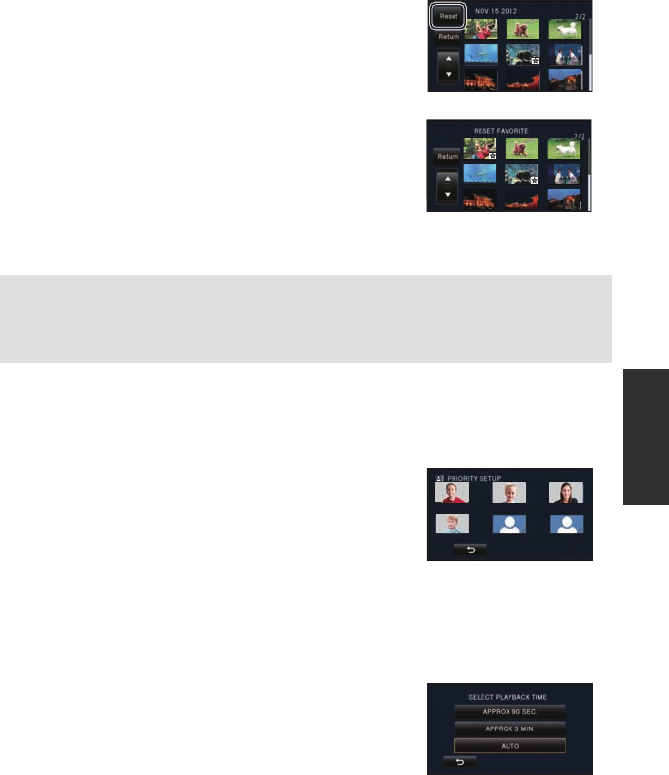
99
VQT4C76
To clear the favorite scenes from the thumbnail display
1 Touch [Reset].
2 Touch [RESET ALL] or [RESET SELECTED].
≥ The check on all the favorite scenes will be cleared when
[RESET ALL] is selected.
3 (When [RESET SELECTED] is selected in step 2)
Touch the scene to be cleared.
4 Touch [YES].
∫ Playing back the favorite scenes
Touch [ON] or [OFF].
∫ Priority settings
1 Touch [FACE] or [FACE RECOG.].
≥ If you touch [FACE], any detected face, including the face of person registered for Face
Recognition, is given priority on playback.
2 (When [FACE RECOG.] is selected)
Touch a face to specify.
≥ You can specify up to 6 faces, which are to be played
back in priority.
≥ When touched, the registered face is selected and
surrounded by red. Touch the registered face again to
cancel the operation.
≥ Touch [ENTER]. When a single face is specified, the name registered for that face is
displayed. When multiple faces are specified, the number of faces is displayed.
∫ Playback time setting
Touch the playback time.
≥ The playback time of [AUTO] is a maximum of approx.
5 minutes.
≥ Playback time may become shorter than the setting, or it
may not even play back if the part recognized as clearly
recorded is short.
[ON]: Include the scenes added in the [FAVORITE SCENE SETUP] into the
Highlight Playback.
[OFF]: Do not include the scenes added in the [FAVORITE SCENE SETUP] into the
Highlight Playback.
JESSICA CATHY
ANNAKEN MARY
JOE
111222333
444555
666
123
45
6
HC-X900M&X800P&PC&PU-VQT4C76_mst.book 99 ページ 2012年1月11日 水曜日 午後10時6分


















